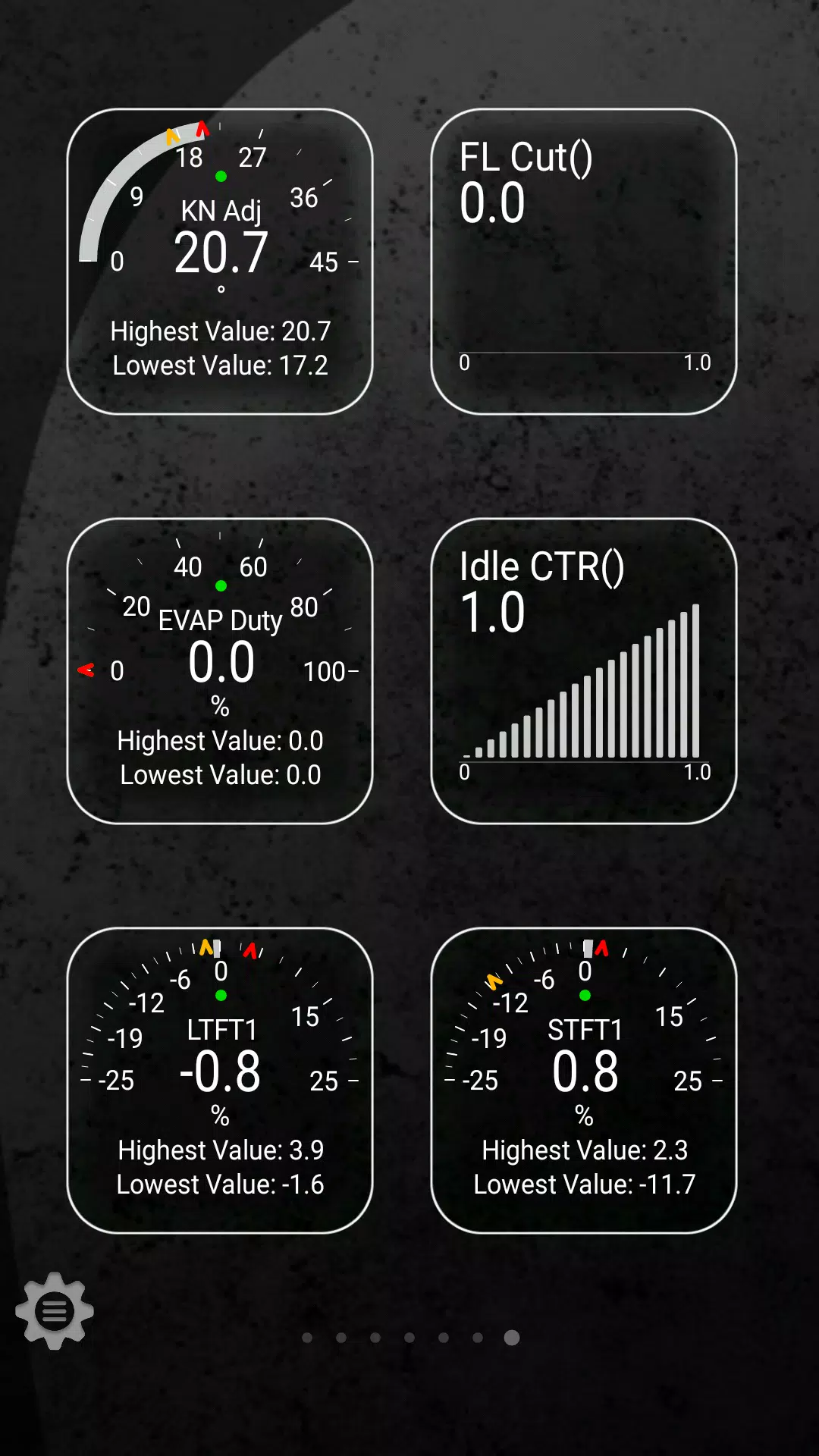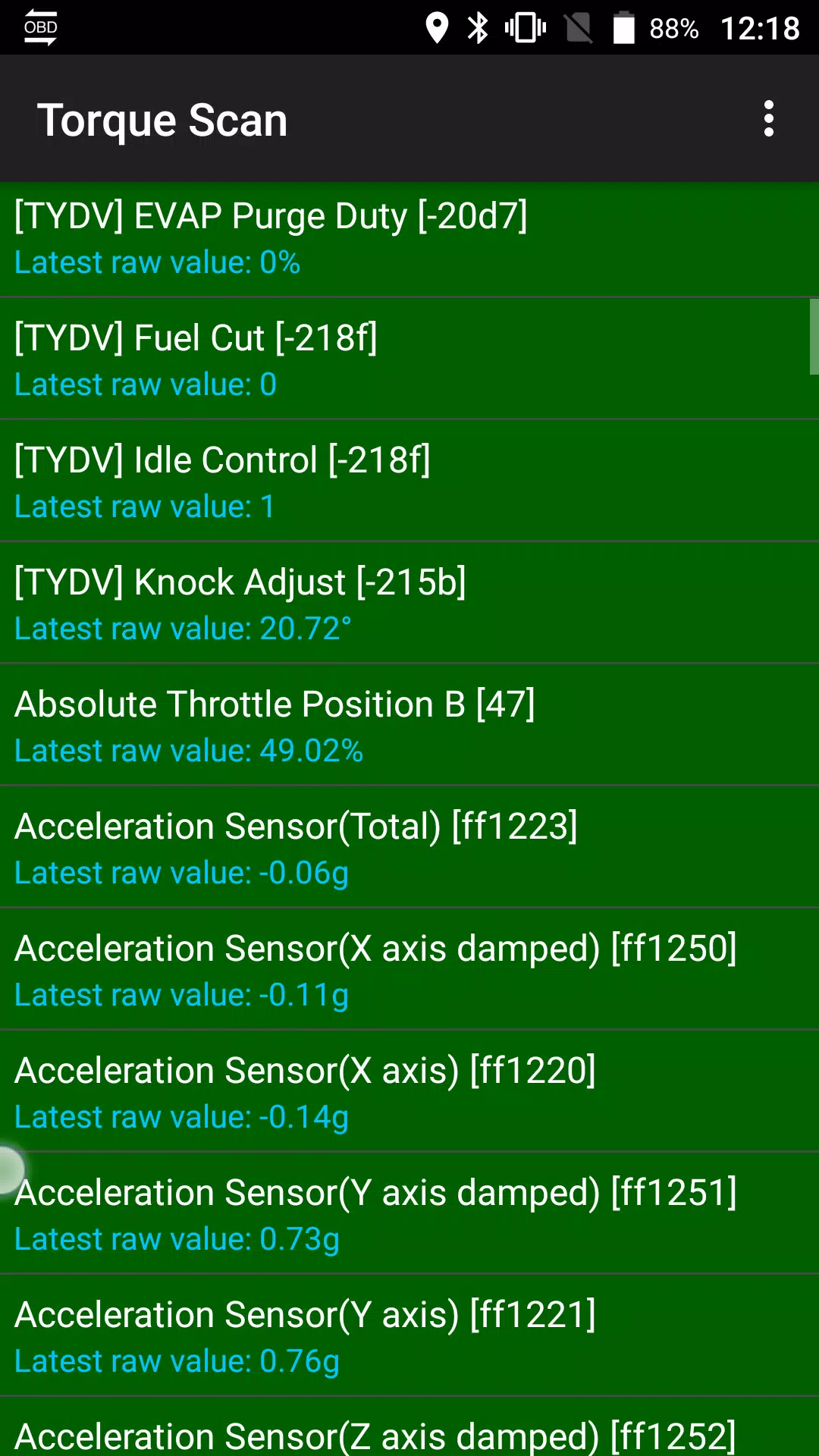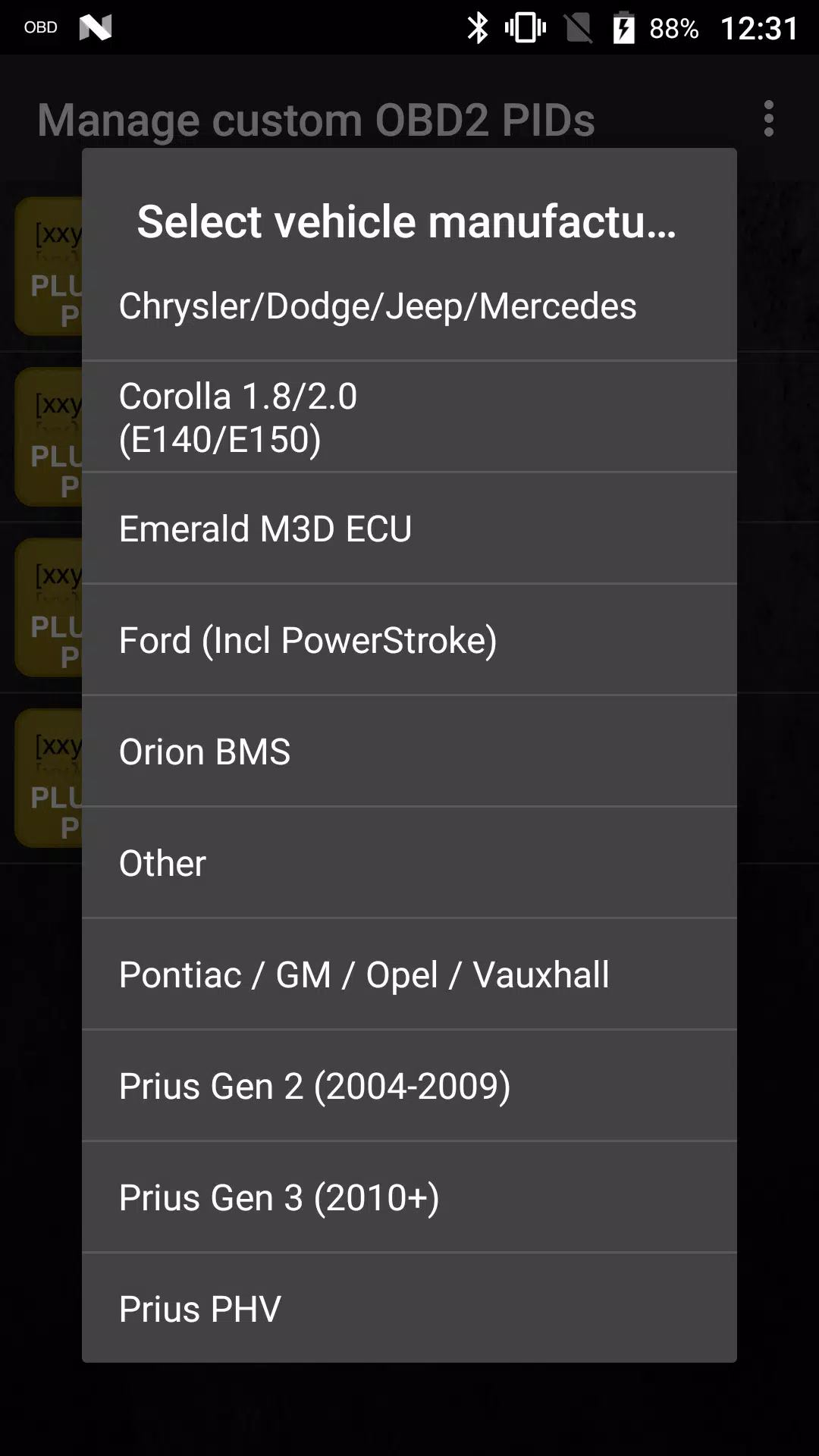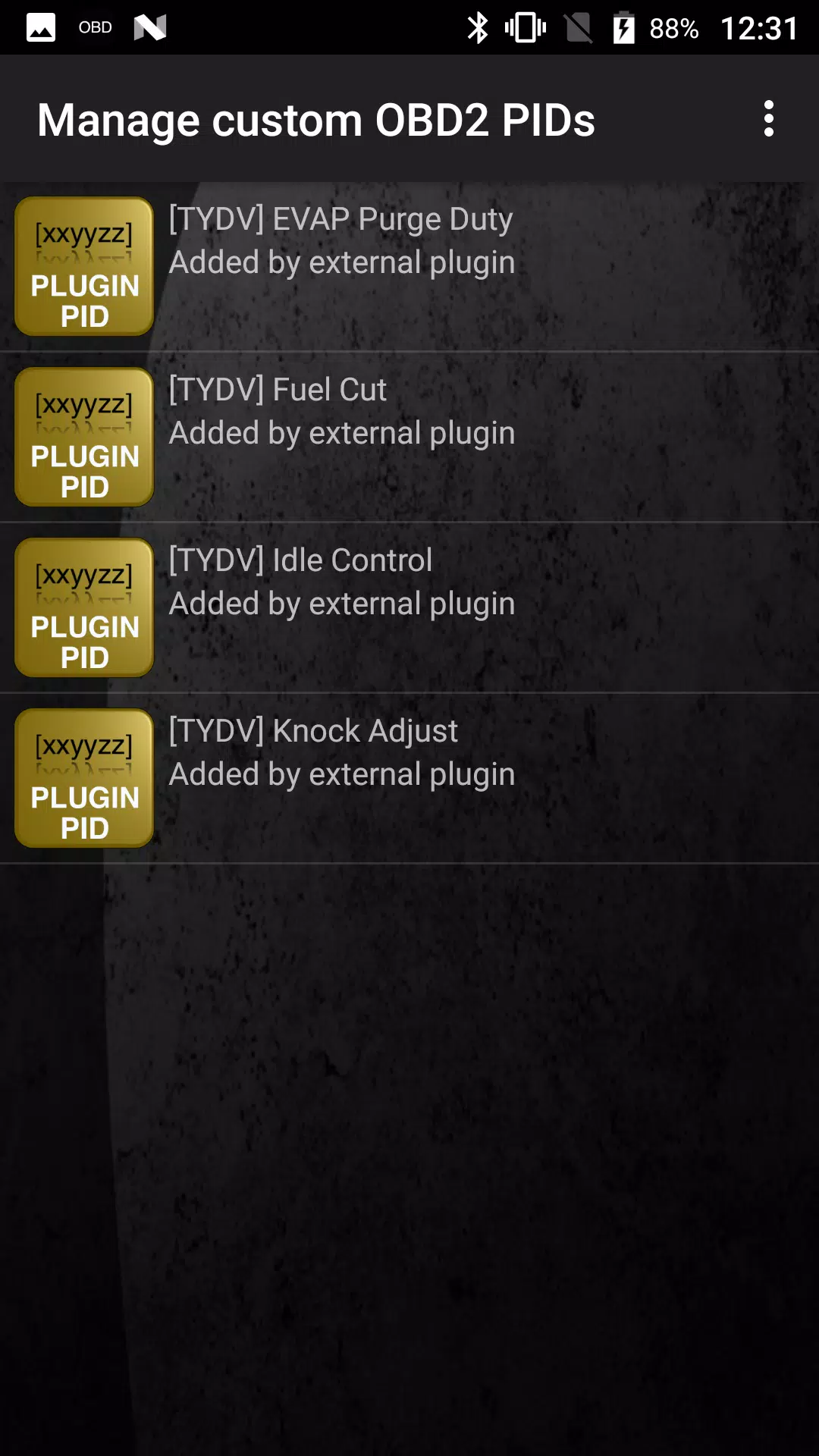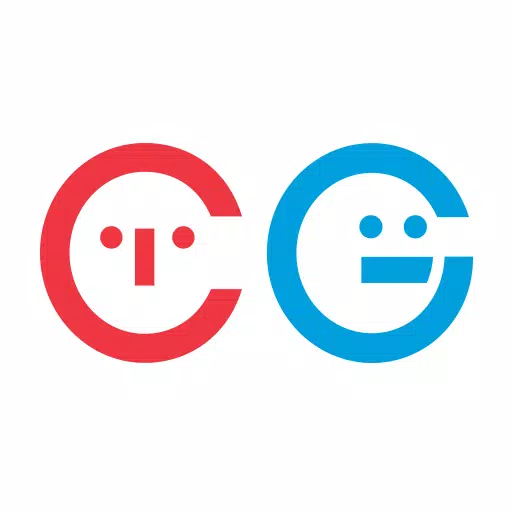Advanced LT for TOYOTA
- Auto & Vehicles
- 2.0
- 820.7 KB
- by Dare Apps
- Android 4.1+
- Apr 04,2025
- Package Name: com.ideeo.tyadvancedlite
Enhance your Torque Pro experience with Advanced LT, a plugin designed for monitoring specific Toyota vehicle parameters. This plugin provides real-time access to advanced engine and automatic transmission sensor data.
Before purchasing, test the plugin's limited sensor capabilities. Note that while tested on the following models, others may also be compatible:
- Avensis 1.8/2.0 (T270)
- Corolla 1.8/2.0 (E140/E150)
- Corolla 1.6/1.8 (E160/E170)
- Camry 2.4/2.5 (XV40)
- Camry 2.0/2.5 (XV50)
- Highlander 2.7 (XU40)
- Highlander 2.0/2.7 (XU50)
- RAV4 2.0/2.5 (XA30)
- RAV4 2.0/2.5 (XA40)
- Verso 1.6/1.8 (R20)
- Yaris 1.4/1.6 (XP90)
- Yaris 1.3/1.5 (XP130)
Advanced LT also features an ECU scanner. This tool helps identify unsupported sensors; simply record 1000+ samples and share the logs with the developer for potential inclusion.
Important: Advanced LT requires the latest Torque Pro version. It's a plugin, not a standalone app, and won't function without Torque Pro.
Plugin Installation:
- After purchasing from Google Play, verify the plugin's presence in your installed apps.
- Open Torque Pro and tap the "Advanced LT" icon.
- Choose your engine type and return to the Torque Pro main screen.
- Navigate to Torque Pro "Settings".
- Confirm the plugin's listing under "Settings" > "Plugins" > "Installed Plugins".
- Access "Manage extra PIDs/Sensors".
- Select "Add predefined set" from the menu.
- Choose the correct predefined set for your Toyota engine type.
- Newly added sensors will appear in the Extra PIDs/Sensors list.
Adding Displays:
- After adding sensors, go to the Realtime Information/Dashboard.
- Press the menu button and select "Add Display".
- Choose a display type (Dial, Bar, Graph, Digital Display, etc.).
- Select a sensor. Advanced LT sensors start with "[TYDV]" and appear near the top of the list, after time sensors.
Future updates will include more features and parameters. Feedback and suggestions are welcome!
-
Toram Online x Bofuri S2 Crossover Begins
Toram Online has launched a new collaboration with the anime Bofuri: I Don’t Want to Get Hurt, so I’ll Max Out My Defense Season 2. This crossover event begins today, May 29th, introducing a range of limited-time features.What’s New in the Toram Onli
Feb 16,2026 -
Superman Joins Fortnite Amid Star Wars Crossover Chaos
Fortnite has concluded its latest action-packed live event, obliterating the Death Star hovering above the Island while introducing DC Comics' iconic Superman to the game.In tonight's Death Star Sabotage event, players stormed the Empire's fully oper
Feb 16,2026 - ◇ "Kaiju No. 8 Game Introduces New Character Sagan Shinomiya" Feb 11,2026
- ◇ Spy Rider: Impossible Mission Expands Mobile Trials Feb 11,2026
- ◇ Guide for Lootborn Warrior Beginners Feb 10,2026
- ◇ LEGO Minifigure Dispenser Launched Feb 09,2026
- ◇ RGG Website Leaks Potential Yakuza Kiwami 3 Feb 09,2026
- ◇ Baseus Picogo MagSafe Power Banks 55% Off Feb 08,2026
- ◇ PlayStation Portal Beta Adds Game Capture Feature Feb 08,2026
- ◇ Black Desert Mobile Launches PvP Event with New Season Jan 27,2026
- ◇ Nintendo Hints at Possible 200cc Mario Kart World Update Jan 23,2026
- ◇ Infinity Nikki: Unlocking Ability Outfits Guide Jan 22,2026
- 1 Roblox Game Codes Updated: April 2025 May 13,2025
- 2 The Best Gaming PC of 2025: Top Prebuilt Desktops Mar 26,2025
- 3 Roblox: Warrior Cats: Ultimate Edition Codes (January 2025) Feb 12,2025
- 4 Pokémon Go Is Celebrating New Year’s 2025 with Festive Fireworks and More! Jan 03,2025
- 5 Fortnite: Chapter 6 Season 1 NPC Locations Feb 13,2025
- 6 Tips to Conquer the Dragon Quest III: HD-2D Remake Feb 21,2025
- 7 Culinary Journey Thrives for Six Jan 01,2025
- 8 How To Fix Common Marvel Rivals Error Codes Feb 20,2025
-
Unique Wallpaper Apps for Every Style
A total of 10
-
Top Beauty Trends for This Season
A total of 10
-
Ultimate Baseball Games for Android
A total of 10