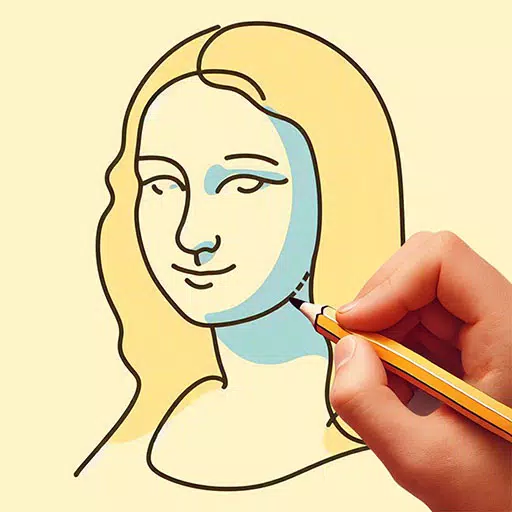How To See Your Twitch Recap 2024
It's year-end review time! Whether you're finalizing your Goodreads reading challenge or analyzing your Spotify Wrapped, don't forget your Twitch Recap. This guide explains how to access your 2024 Twitch Recap.
Accessing Your 2024 Twitch Recap
Getting your Twitch recap, and deciding if it's share-worthy, is simple:
- Go to the Twitch Recap website: Twitch.tv/annual-recap.
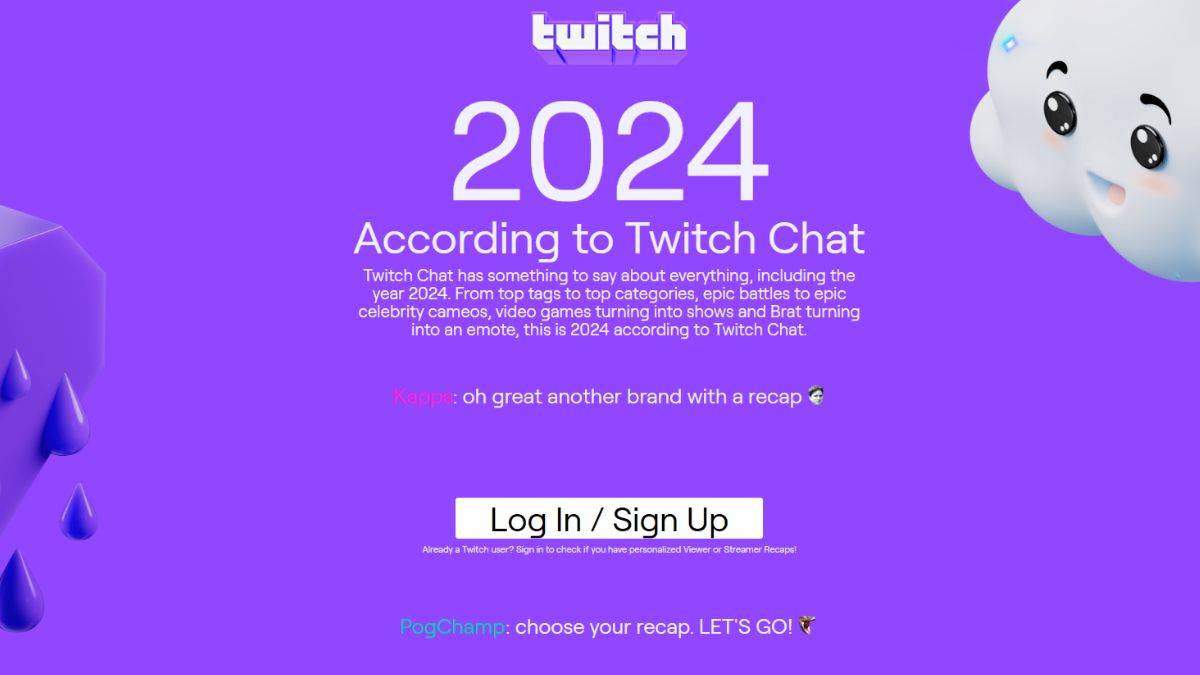
-
Log in to your Twitch account.
-
You'll then choose between a Viewer Recap or a Creator Recap (if you meet the minimum requirements).
-
Once selected, explore your personalized data, similar to Spotify Wrapped. This includes top categories, favorite streamers, and total viewing hours.
Why You Might Not See Your 2024 Twitch Recap
If you don't see a personalized recap option, it's because you didn't meet the minimum viewing or streaming requirements.
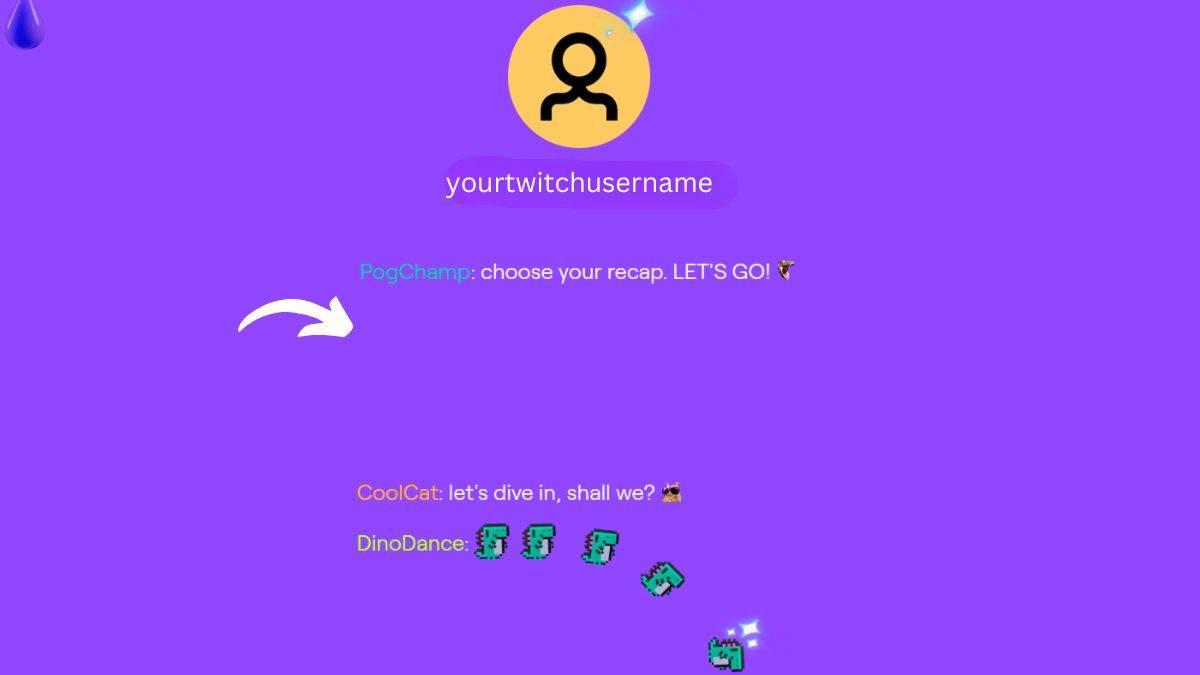
To qualify, viewers need at least 10 hours of watched content, and creators need at least 10 hours of streamed content in 2024. If you fall short, you'll see a community recap highlighting overall Twitch trends, including top games of 2024.
Even without a personal recap, the overall Twitch Recap provides fascinating insights into popular games and trends (like Fields of Mistria, Pokemon, and anime). So, it's worth checking out, regardless of your personal viewing habits. Maybe it will inspire a 2025 resolution to stream (or watch) more!
- 1 Fortnite: Chapter 6 Season 1 NPC Locations Feb 13,2025
- 2 Roblox Game Codes Updated: April 2025 May 13,2025
- 3 Roblox: Warrior Cats: Ultimate Edition Codes (January 2025) Feb 12,2025
- 4 Culinary Journey Thrives for Six Jan 01,2025
- 5 Pokémon Go Is Celebrating New Year’s 2025 with Festive Fireworks and More! Jan 03,2025
- 6 Tips to Conquer the Dragon Quest III: HD-2D Remake Feb 21,2025
- 7 How To Fix Common Marvel Rivals Error Codes Feb 20,2025
- 8 Marvel Rivals' Rank Reset Details Unveil Feb 11,2025
-
Unique Wallpaper Apps for Every Style
A total of 10
-
Top Beauty Trends for This Season
A total of 10
-
Ultimate Baseball Games for Android
A total of 10