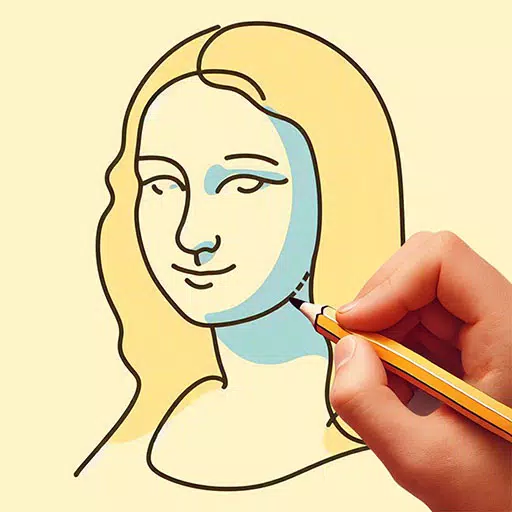Save Cash in GTA Online & GTA V
Grand Theft Auto 5 & Online: A Comprehensive Guide to Saving Your Progress
Grand Theft Auto 5 (GTA 5) and GTA Online feature automatic saving, but for added security against lost progress, manual saves and forced autosaves are recommended. This guide details how to save in both game modes. A rotating orange circle in the bottom-right corner confirms a successful autosave.
GTA 5: Saving Your Story Mode Progress
Method 1: Sleeping at a Safehouse
Manual saves are easily accomplished by sleeping in a bed at one of your safehouses (marked with a white house icon on the map).
- Keyboard: Press 'E' while at your bed.
- Controller: Press the Right directional button on the D-pad.
This will trigger the Save Game menu.
Method 2: Using Your Cell Phone
For a quicker save, utilize the in-game cell phone:
- Access your cell phone (Keyboard: Up arrow; Controller: Up on D-pad).
- Select the cloud icon to open the Save Game menu.
- Confirm the save.
GTA Online: Forcing Autosaves
Unlike GTA 5's Story Mode, GTA Online lacks a dedicated manual save menu. However, these methods will force an autosave:
Method 1: Changing Outfits/Accessories
Altering your outfit or even a single accessory will trigger an autosave. Look for the spinning orange circle to confirm. Repeat if necessary.
- Open the Interaction Menu (Keyboard: 'M'; Controller: Touchpad).
- Select "Appearance."
- Choose "Accessories" and change an item, or change your "Outfit."
- Exit the Interaction Menu.
Method 2: Accessing the Swap Character Menu
Navigating to the Swap Character menu, even without changing characters, also forces an autosave.
- Open the Pause Menu (Keyboard: 'Esc'; Controller: Start button).
- Go to the "Online" tab.
- Select "Swap Character."
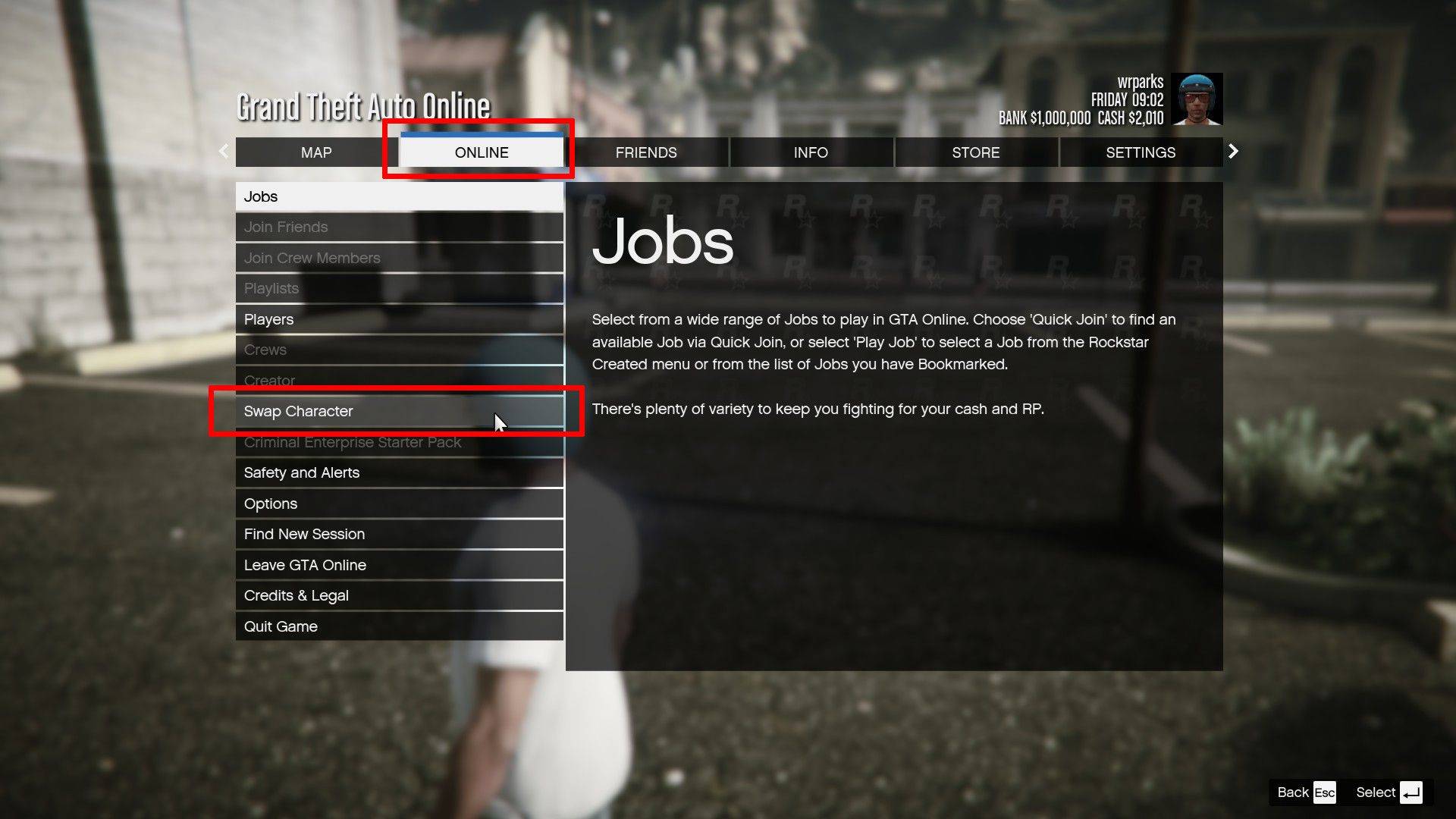

By utilizing these methods, you can ensure your progress in both GTA 5 Story Mode and GTA Online is regularly saved, minimizing the risk of losing your hard-earned achievements.
- 1 Fortnite: Chapter 6 Season 1 NPC Locations Feb 13,2025
- 2 Roblox Game Codes Updated: April 2025 May 13,2025
- 3 Roblox: Warrior Cats: Ultimate Edition Codes (January 2025) Feb 12,2025
- 4 Culinary Journey Thrives for Six Jan 01,2025
- 5 Pokémon Go Is Celebrating New Year’s 2025 with Festive Fireworks and More! Jan 03,2025
- 6 Tips to Conquer the Dragon Quest III: HD-2D Remake Feb 21,2025
- 7 How To Fix Common Marvel Rivals Error Codes Feb 20,2025
- 8 Marvel Rivals' Rank Reset Details Unveil Feb 11,2025
-
Unique Wallpaper Apps for Every Style
A total of 10
-
Top Beauty Trends for This Season
A total of 10
-
Ultimate Baseball Games for Android
A total of 10