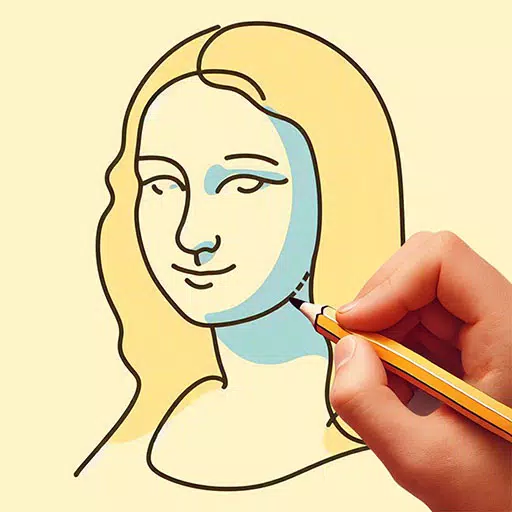Roblox Grace: Must-Know Commands to Enhance Gameplay
by Hannah
Jan 17,2025
Grace 游戏指令速览及使用方法
Grace 是一款在充满恐怖实体的关卡中进行探索的 Roblox 游戏。游戏极具挑战性,需要玩家快速反应和寻找应对策略。幸运的是,开发者提供了测试服务器,允许玩家使用聊天指令简化游戏难度、召唤实体或进行游戏测试。以下列出了 Grace 游戏中的所有指令以及使用方法。
所有 Grace 指令

.revive:在失败或卡住时重生。.panicspeed:调整计时器速度。.dozer:召唤 Dozer 实体。.main:加载到主分支服务器。.slugfish:召唤 Slugfish 实体。.heed:召唤 Heed 实体。.test:加载到测试分支服务器,可在其中使用大部分指令,并包含未发布内容。.carnation:召唤 Carnation 实体。.goatman:召唤 Goatman 实体。.panic:启动计时器。.godmode:开启无敌模式,轻松通关。.sorrow:召唤 Sorrow 实体。.settime:设置计时器时间。.slight:召唤 Slight 实体。.bright:将游戏亮度调至最大。
如何使用 Grace 指令
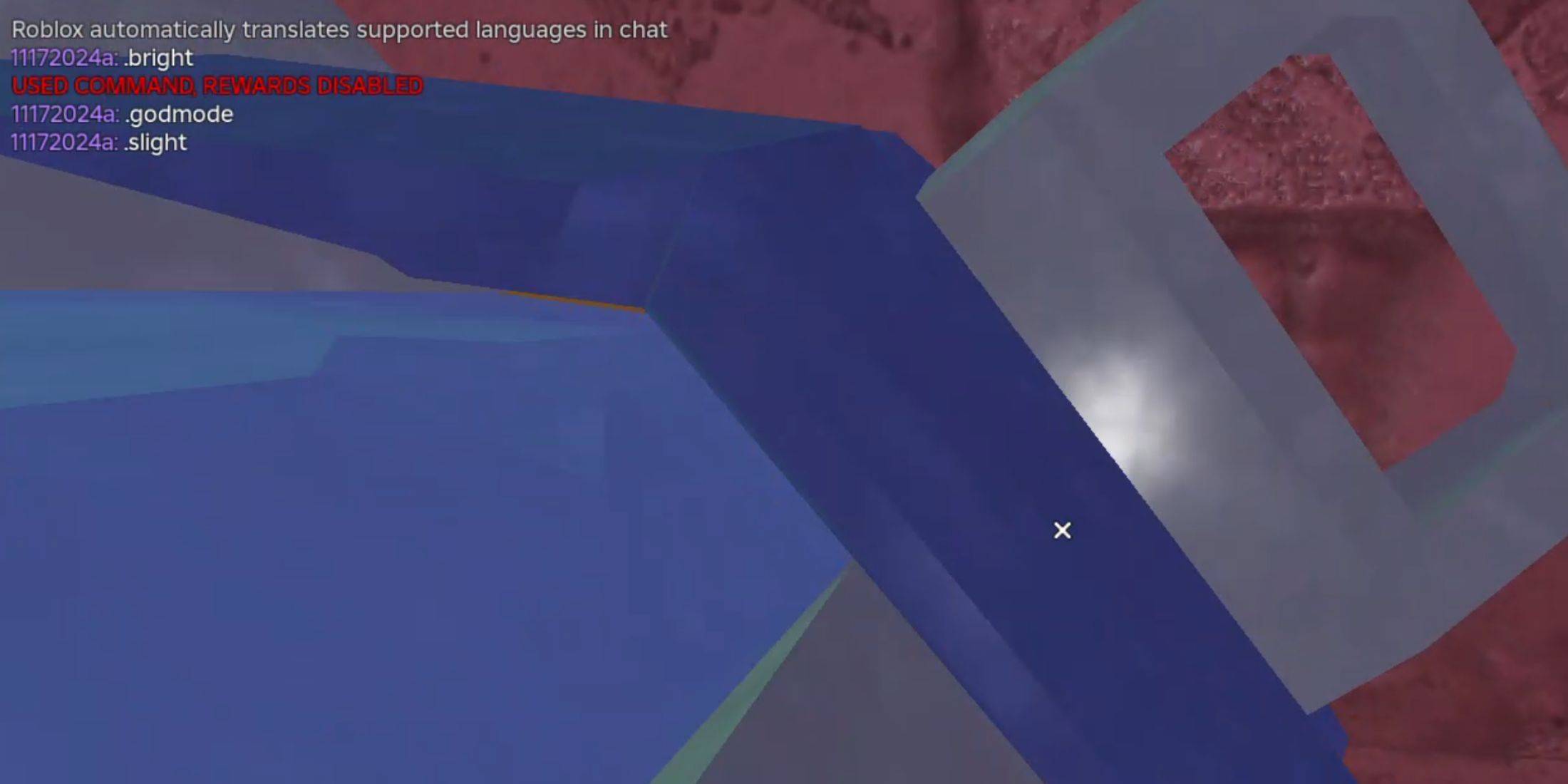
在 Grace 中使用指令,只需创建自己的测试服务器并在聊天中输入指令即可。经验丰富的玩家应该不会遇到问题,但对于新手来说,如果不知道如何在 Grace 中输入指令,建议按照以下步骤操作:
- 在 Roblox 中启动 Grace 游戏。
- 找到自定义大厅面板,创建并启用“指令”选项的大厅。
- 启动大厅,在聊天中输入
.test指令进入测试大厅。 - 现在您可以在聊天中激活上述任何指令。
- 1 Fortnite: Chapter 6 Season 1 NPC Locations Feb 13,2025
- 2 Roblox: Warrior Cats: Ultimate Edition Codes (January 2025) Feb 12,2025
- 3 Culinary Journey Thrives for Six Jan 01,2025
- 4 Roblox Game Codes Updated: April 2025 May 13,2025
- 5 Pokémon Go Is Celebrating New Year’s 2025 with Festive Fireworks and More! Jan 03,2025
- 6 Tips to Conquer the Dragon Quest III: HD-2D Remake Feb 21,2025
- 7 How To Fix Common Marvel Rivals Error Codes Feb 20,2025
- 8 Marvel Rivals' Rank Reset Details Unveil Feb 11,2025
-
Unique Wallpaper Apps for Every Style
A total of 10
-
Top Beauty Trends for This Season
A total of 10
-
Ultimate Baseball Games for Android
A total of 10