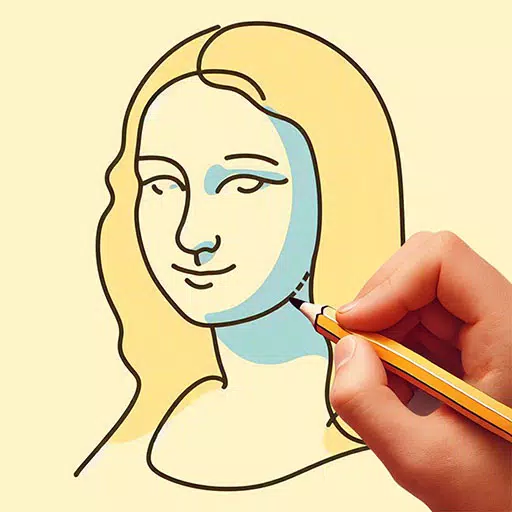How To Appear Offline On Steam
Quick Links
Steam, a ubiquitous platform for PC gamers, offers a range of features. One often overlooked feature is the ability to appear offline. This setting allows you to play games without notifying your friends of your online status.
When you log into Steam, your friends are notified, and your current game activity is visible. By choosing to appear offline, you maintain your privacy, playing and even chatting without being detected. This guide details how to achieve this, along with explaining the benefits.
Steps to Appear Offline on Steam
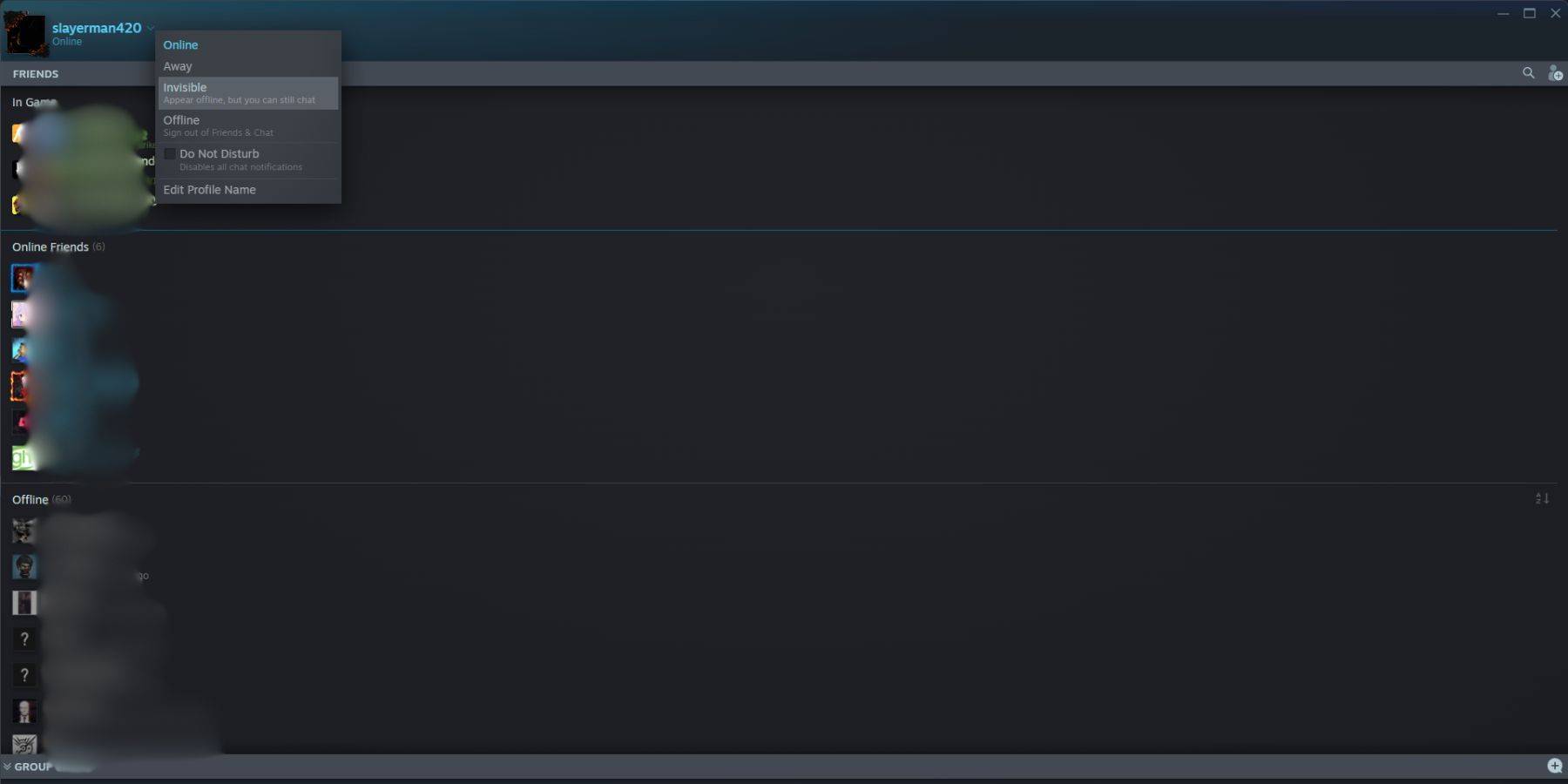 To appear offline on Steam, follow these steps:
To appear offline on Steam, follow these steps:
- Launch Steam on your PC.
- Locate the "Friends & Chat" section in the bottom-right corner.
- Click the arrow beside your username.
- Select "Invisible."
Alternatively, use this quicker method:
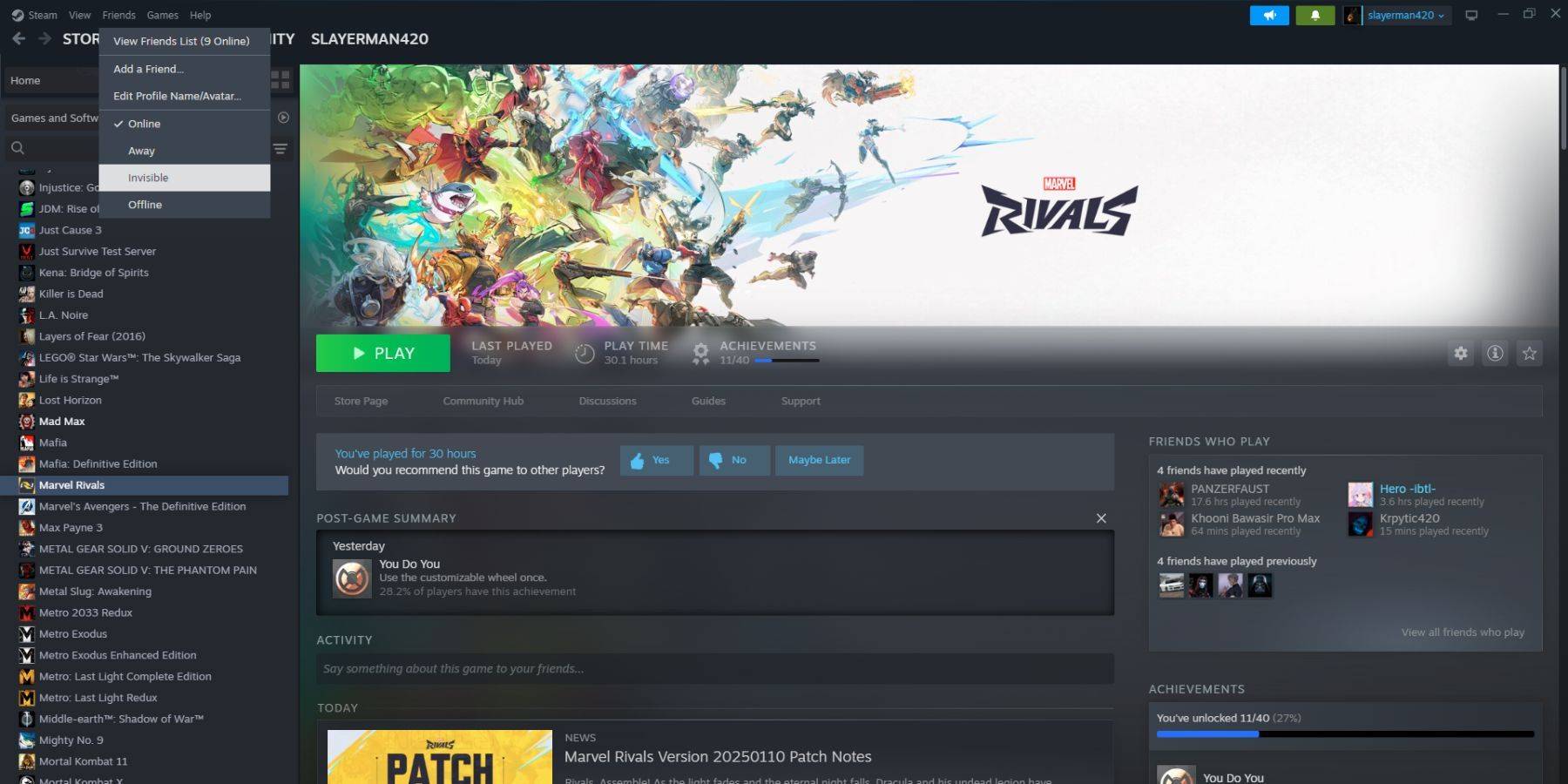 1. Open Steam on your PC.
2. From the top menu, select "Friends."
3. Choose "Invisible."
1. Open Steam on your PC.
2. From the top menu, select "Friends."
3. Choose "Invisible."
Steps to Appear Offline on Steam Deck
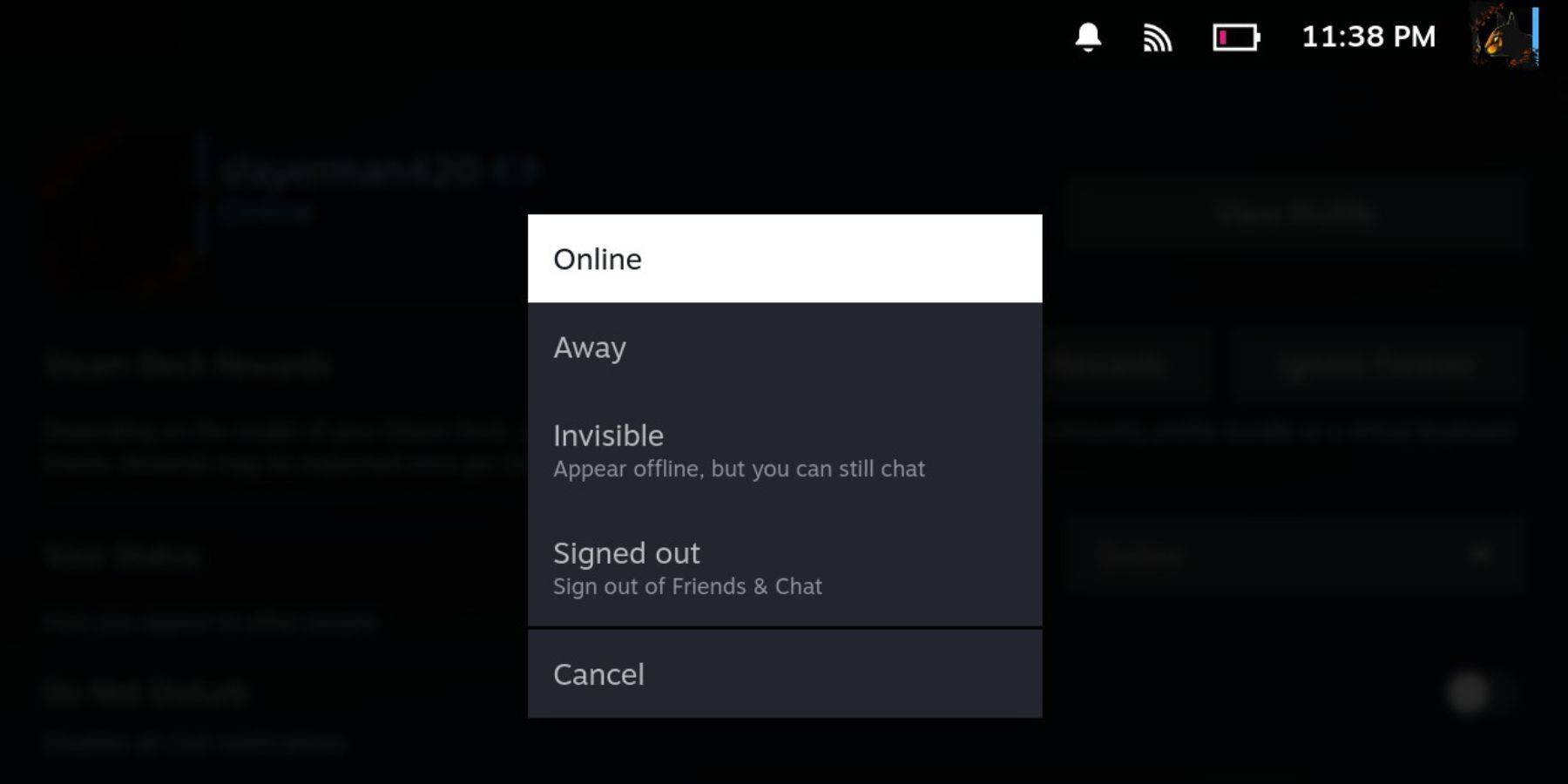 To set your Steam Deck to offline mode:
To set your Steam Deck to offline mode:
- Turn on your Steam Deck.
- Tap your profile icon.
- Select "Invisible" from the status dropdown menu.
Note: Selecting "Offline" will completely log you out of Steam.
Reasons for Appearing Offline on Steam
 Why would you want to appear offline? Here are several reasons:
Why would you want to appear offline? Here are several reasons:
- Enjoy games without friends' immediate judgment or suggestions.
- Uninterrupted single-player gaming sessions.
- Maintain productivity while leaving Steam running in the background. This prevents game invitations from disrupting work or study.
- Minimize interruptions for streamers and content creators during recording or live streaming.
Now you know how to control your Steam visibility. Enjoy the peace of mind knowing you can game undisturbed.
- 1 Fortnite: Chapter 6 Season 1 NPC Locations Feb 13,2025
- 2 Roblox: Warrior Cats: Ultimate Edition Codes (January 2025) Feb 12,2025
- 3 Culinary Journey Thrives for Six Jan 01,2025
- 4 Roblox Game Codes Updated: April 2025 May 13,2025
- 5 Pokémon Go Is Celebrating New Year’s 2025 with Festive Fireworks and More! Jan 03,2025
- 6 Tips to Conquer the Dragon Quest III: HD-2D Remake Feb 21,2025
- 7 How To Fix Common Marvel Rivals Error Codes Feb 20,2025
- 8 Marvel Rivals' Rank Reset Details Unveil Feb 11,2025
-
Unique Wallpaper Apps for Every Style
A total of 10
-
Top Beauty Trends for This Season
A total of 10
-
Ultimate Baseball Games for Android
A total of 10