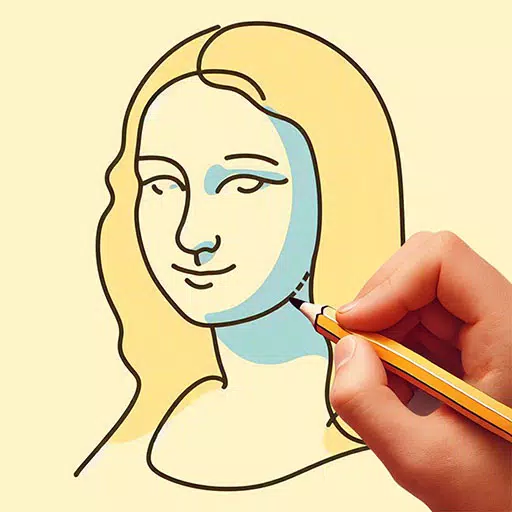Marvel Rivals: Disable Mouse Acceleration for Enhanced Gameplay
Mouse acceleration significantly hinders performance in shooters, and Marvel Rivals is no exception. The game defaults to mouse acceleration with no in-game toggle, requiring manual configuration. Here's how to disable it:
Disabling Mouse Acceleration in Marvel Rivals
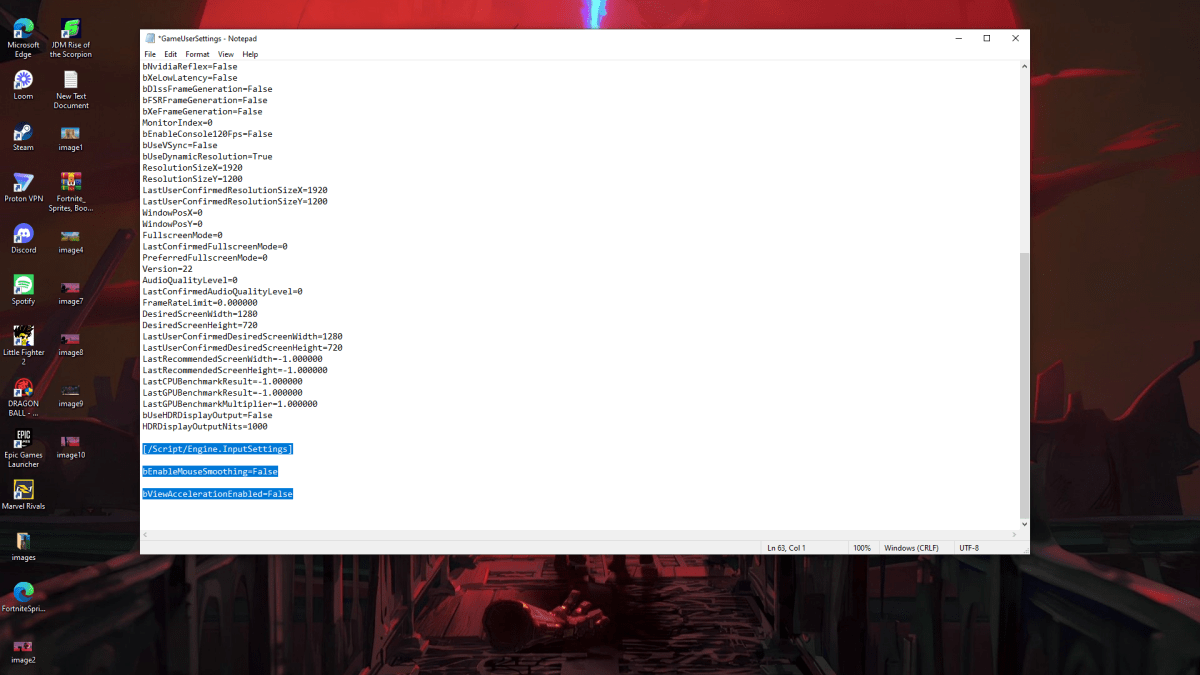
Because the game lacks an in-game setting, you must modify the game's configuration file. Follow these steps:
- Press Windows key + R, type
%localappdata%, and press Enter. - Locate the "Marvel" folder, then navigate to "MarvelSavedConfigWindows".
- Open "GameUserSettings.ini" using Notepad (or a similar text editor).
- Add the following lines to the end of the file:
[/Script/Engine.InputSettings]
bEnableMouseSmoothing=False
bViewAccelerationEnabled=False- Press Ctrl + S to save, then close the file.
- Right-click "GameUserSettings.ini", select "Properties", check "Read-only", click "Apply", and then "OK".
This disables mouse acceleration within the game.
Disabling Mouse Acceleration in Windows Settings
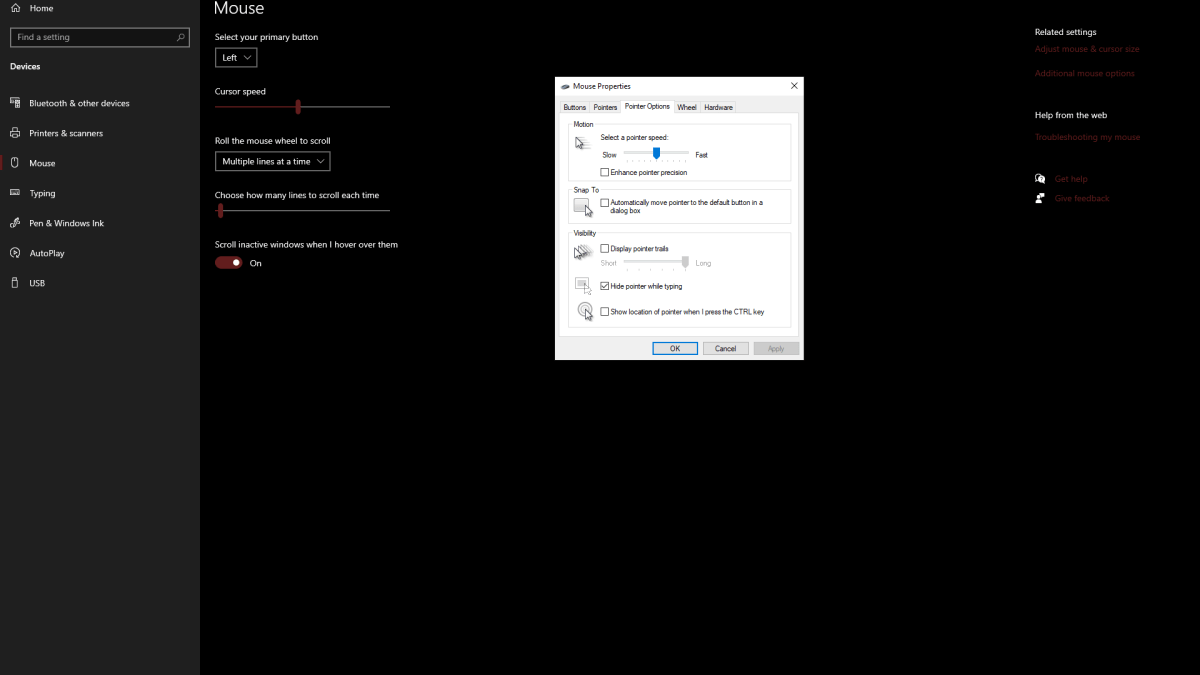
For complete consistency, also disable mouse acceleration in Windows:
- In the Windows search bar, type "Mouse" and select "Mouse settings".
- Click "Additional mouse options" in the upper right corner.
- Go to the "Pointer Options" tab.
- Uncheck "Enhance pointer precision".
- Click "Apply" and then "OK".
Why Mouse Acceleration is Detrimental in Marvel Rivals
Mouse acceleration alters your sensitivity based on mouse movement speed. Fast movements result in high sensitivity, slow movements in low sensitivity. While convenient for general use, this inconsistency is detrimental in shooters. Consistent sensitivity is crucial for developing muscle memory and improving aim. Mouse acceleration prevents this, constantly changing your aiming dynamics.
With mouse acceleration disabled in both the game and Windows, you'll experience a more responsive and predictable aiming system, leading to improved accuracy in Marvel Rivals.
Marvel Rivals is available now on PS5, PC, and Xbox Series X|S.
- 1 Fortnite: Chapter 6 Season 1 NPC Locations Feb 13,2025
- 2 Roblox Game Codes Updated: April 2025 May 13,2025
- 3 Roblox: Warrior Cats: Ultimate Edition Codes (January 2025) Feb 12,2025
- 4 Culinary Journey Thrives for Six Jan 01,2025
- 5 Pokémon Go Is Celebrating New Year’s 2025 with Festive Fireworks and More! Jan 03,2025
- 6 Tips to Conquer the Dragon Quest III: HD-2D Remake Feb 21,2025
- 7 How To Fix Common Marvel Rivals Error Codes Feb 20,2025
- 8 Marvel Rivals' Rank Reset Details Unveil Feb 11,2025
-
Unique Wallpaper Apps for Every Style
A total of 10
-
Top Beauty Trends for This Season
A total of 10
-
Ultimate Baseball Games for Android
A total of 10