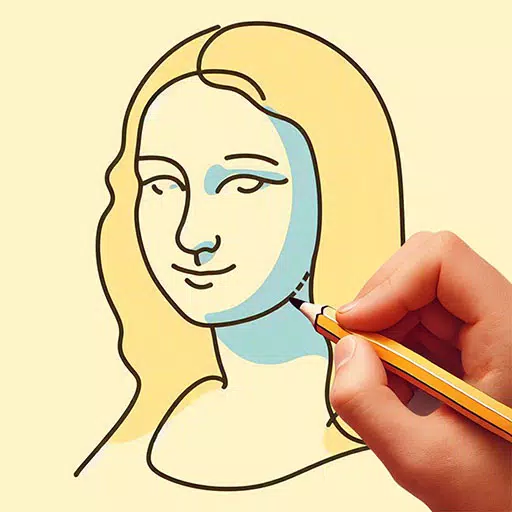How To Fix the Black Ops 6 ‘Join Failed Because You Are on a Different Version’ Error
Call of Duty: Black Ops 6 is experiencing a frustrating issue preventing players from joining friends' matches due to version discrepancies. This guide explains how to resolve the "Join Failed Because You Are on a Different Version" error.
Troubleshooting the Black Ops 6 Version Mismatch Error
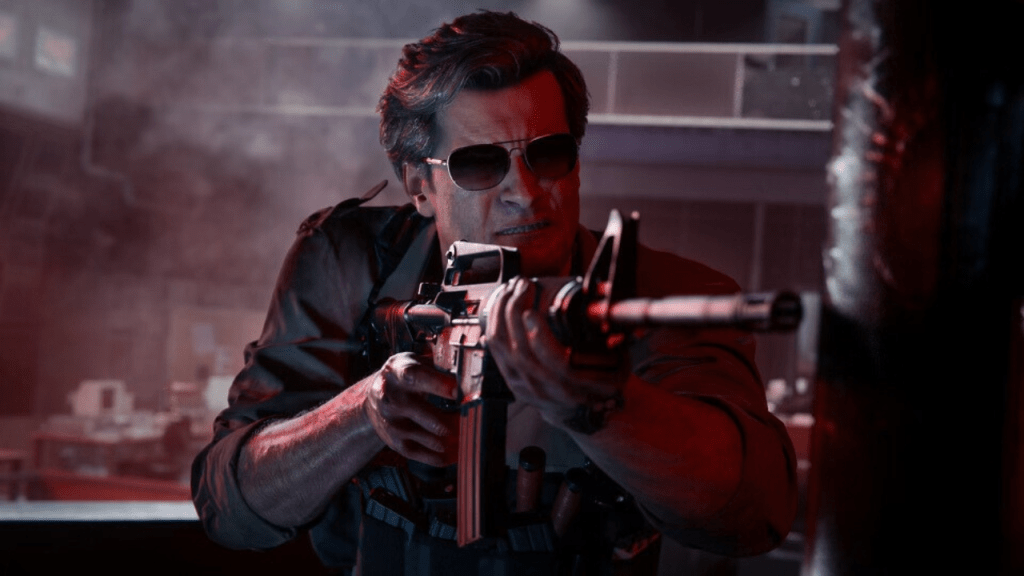 The error indicates your game isn't fully updated. The simplest solution is to return to the main menu and allow the game to update. However, many players report this doesn't always work.
The error indicates your game isn't fully updated. The simplest solution is to return to the main menu and allow the game to update. However, many players report this doesn't always work.
If the error persists after attempting an in-game update, restarting Black Ops 6 is the next recommended step. This forces a fresh update check. While this adds a few minutes to your playtime, it's a necessary troubleshooting step.
Related: How To Get the Dragon's Breath Shotgun Attachment in Black Ops 6 (BO6)
Should the problem remain, there's a less conventional workaround: Try searching for a match. In some cases, this allows friends to join your party, even if the initial attempt failed. You might need to try this a few times before it works.
This concludes the troubleshooting steps for the "Join Failed Because You Are on a Different Version" error in Call of Duty: Black Ops 6.
Call of Duty: Black Ops 6 and Warzone are currently available on PlayStation, Xbox, and PC.
- 1 Fortnite: Chapter 6 Season 1 NPC Locations Feb 13,2025
- 2 Roblox: Warrior Cats: Ultimate Edition Codes (January 2025) Feb 12,2025
- 3 Culinary Journey Thrives for Six Jan 01,2025
- 4 Pokémon Go Is Celebrating New Year’s 2025 with Festive Fireworks and More! Jan 03,2025
- 5 Roblox Game Codes Updated: April 2025 May 13,2025
- 6 Tips to Conquer the Dragon Quest III: HD-2D Remake Feb 21,2025
- 7 How To Fix Common Marvel Rivals Error Codes Feb 20,2025
- 8 Marvel Rivals' Rank Reset Details Unveil Feb 11,2025
-
Unique Wallpaper Apps for Every Style
A total of 10
-
Top Beauty Trends for This Season
A total of 10
-
Ultimate Baseball Games for Android
A total of 10