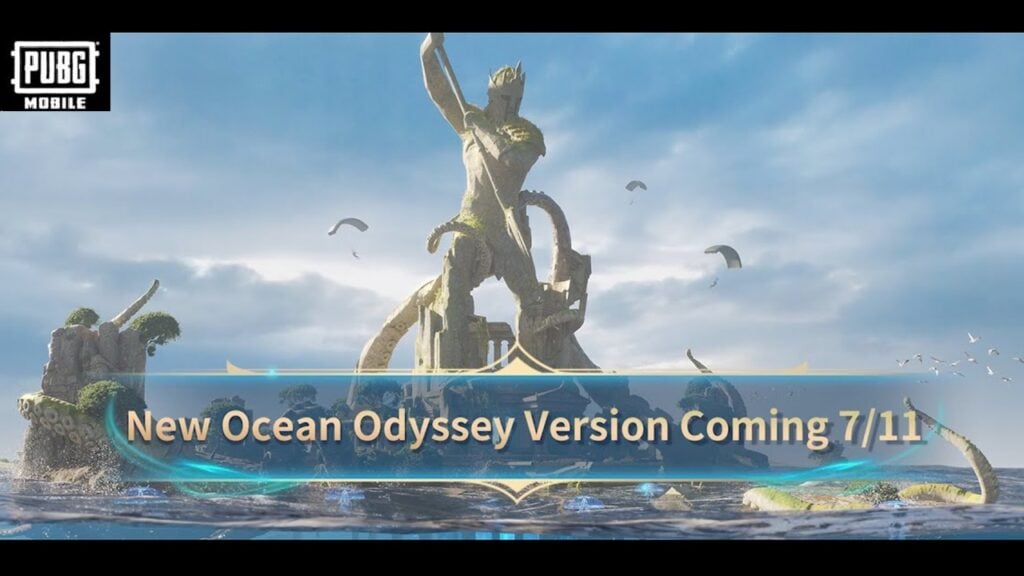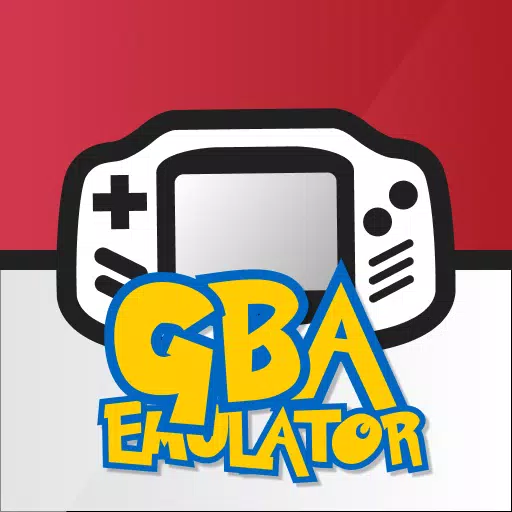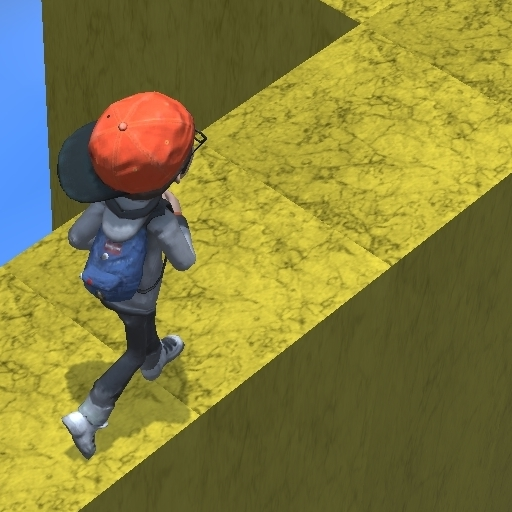How To Give Beasts Nicknames In Hogwarts Legacy
Hogwarts Legacy: A Hidden Gem – Renaming Your Rescued Beasts!
Many Hogwarts Legacy players, even seasoned ones, are still uncovering hidden features. One such delightful detail is the ability to rename the magical creatures you rescue. While seemingly minor, this feature significantly enhances the game's personal touch and immersion. This guide will show you how to give your beasts unique nicknames.
Steps to Nicknaming Your Beasts:

- Head to your Vivarium, located in the Room of Requirement within Hogwarts Castle.
- Ensure the beast you wish to rename is present. If it's in your inventory, summon it using the Beast Inventory menu.
- Interact with the beast. This will display its current health and other information.
- Look for the "Rename" option within this interaction menu. Select it.
- Enter your desired nickname and click "Confirm."
- You can now see your beast's new name when you interact with it.
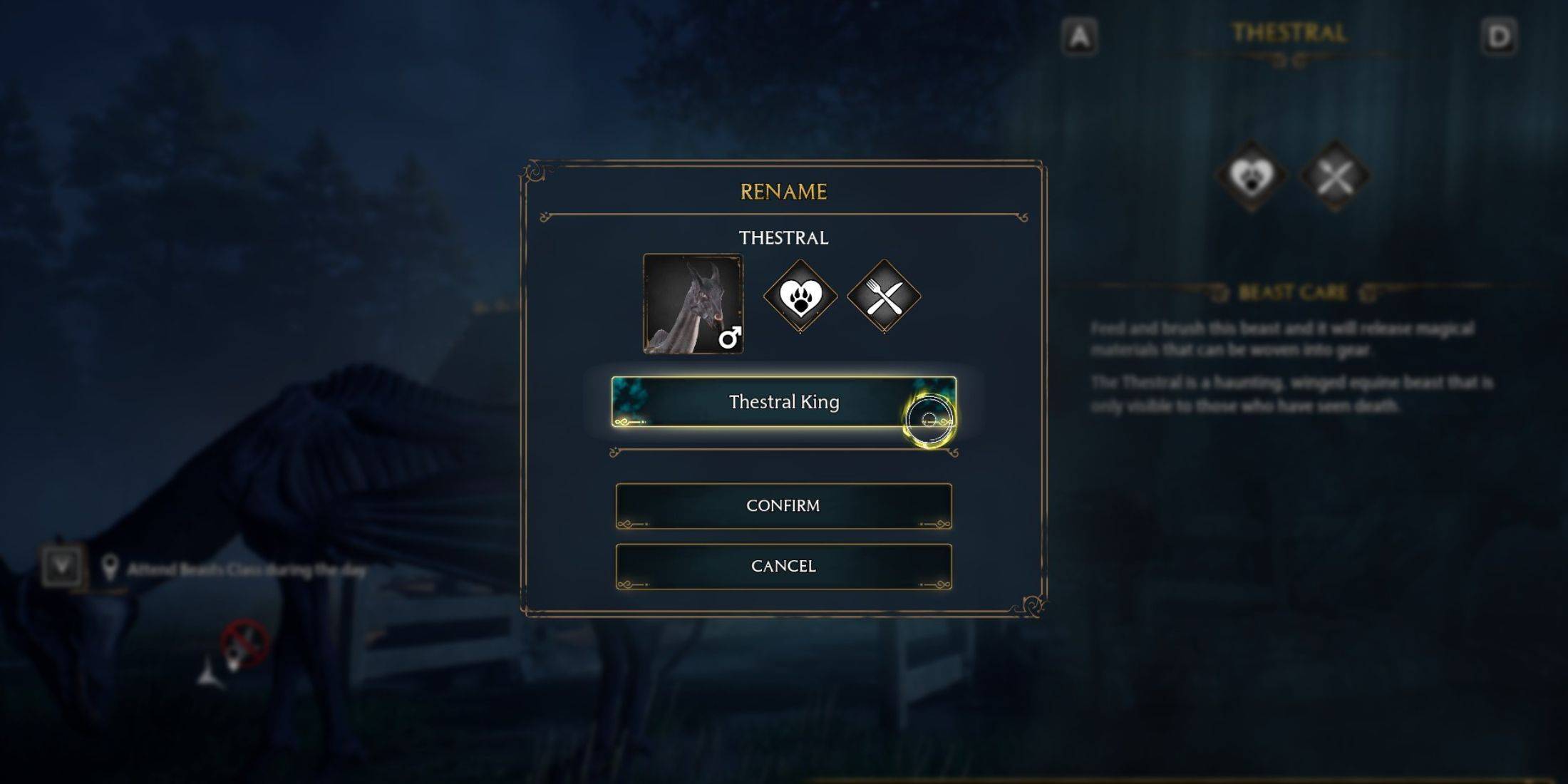
Benefits of Renaming:
Renaming your beasts offers several advantages. It simplifies management, especially when tracking rare creatures. The best part? You can rename them as often as you like, with no limitations! This added layer of customization fosters a stronger sense of connection and ownership, making your Hogwarts Legacy experience even more unique.
- 1 一般的なマーベルライバルのエラーコードを修正する方法 Feb 20,2025
- 2 ポリトピアアップデート:アクエリオン族が海軍の優位性で君臨 Dec 30,2024
- 3 Roblox: Warrior Cats: Ultimate Edition コード (2025 年 1 月) Feb 12,2025
- 4 ロード・オブ・ナザリック、アンドロイドを襲う Crunchyroll リリース Jan 10,2025
- 5 Nintendo Switch 2:Genkiは新しい洞察を発表します Feb 14,2025
- 6 レトロなスタイルのアーケード レーサー Victory Heat Rally が Android に登場 Jan 05,2025
- 7 Fortnite:第6章シーズン1 NPCの場所 Feb 13,2025
- 8 6 人で楽しむ料理の旅 Jan 01,2025