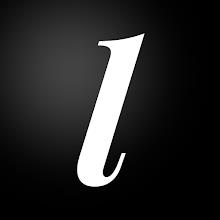Fix R.E.P.O. Loading Screen Bug: Quick Solutions
The horror gaming scene is packed with classics like *Resident Evil* and *Silent Hill*, but few offer the intense co-op experience of *R.E.P.O.*. Developed by semiwork, this new survival horror title throws players into a world of paranormal investigations and terrifying encounters. Unfortunately, some players are running into an issue where the game gets stuck on the loading screen, halting their gameplay before it even begins. While the developers haven’t officially addressed the bug yet, there are several effective troubleshooting methods you can try to get back into the action.
How to Fix the R.E.P.O. Loading Screen Bug
1. Close and Reopen the Game
This may seem like a simple fix, but it’s often the most effective. Fully close *R.E.P.O.* and relaunch it. Sometimes, minor glitches during startup can be resolved just by giving the game a fresh start.
2. Restart Your PC
If relaunching the game doesn’t work, consider rebooting your system. Restarting your PC clears out background processes that might interfere with game performance, especially after long sessions or heavy multitasking.
3. Run R.E.P.O. as Administrator
Running the game with elevated permissions can resolve various performance issues. Here’s how:
- Right-click the *R.E.P.O.* shortcut
- Select **Properties**
- Go to the **Compatibility** tab
- Check the box for “Run this program as administrator”
4. Verify Game Files via Steam
If the issue persists, corrupted or missing game files could be the culprit. Use Steam’s built-in file verification tool to check and repair any issues:
- Restart your PC and open Steam
- Right-click *R.E.P.O.* in your library or click the gear icon
- Select **Properties**
- Go to the **Installed Files** tab
- Click **Verify integrity of game files**
Steam will scan and repair any damaged or missing files. Don’t worry if some files fail verification—this is normal and shouldn’t prevent the game from launching properly.

Final Thoughts
The *R.E.P.O.* loading screen bug can be frustrating, but with these fixes, most players should be able to return to the spine-chilling gameplay without much downtime. If you're still having trouble after trying all the steps above, consider checking official forums or community discussions for potential updates from the developer.
*R.E.P.O.* is currently available on PC, offering a thrilling co-op horror experience that's worth getting back into. For more tips, including details on monsters and strategies, keep following our coverage.
- 1 Roblox Game Codes Updated: April 2025 May 13,2025
- 2 The Best Gaming PC of 2025: Top Prebuilt Desktops Mar 26,2025
- 3 Roblox: Warrior Cats: Ultimate Edition Codes (January 2025) Feb 12,2025
- 4 Tips to Conquer the Dragon Quest III: HD-2D Remake Feb 21,2025
- 5 Fortnite: Chapter 6 Season 1 NPC Locations Feb 13,2025
- 6 Pokémon Go Is Celebrating New Year’s 2025 with Festive Fireworks and More! Jan 03,2025
- 7 Culinary Journey Thrives for Six Jan 01,2025
- 8 How To Fix Common Marvel Rivals Error Codes Feb 20,2025
-
Unique Wallpaper Apps for Every Style
A total of 10
-
Top Beauty Trends for This Season
A total of 10
-
Ultimate Baseball Games for Android
A total of 10