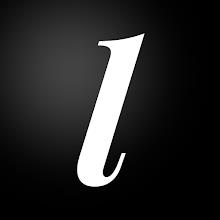"Fix Bleach Rebirth of Souls PC Crash: Quick Guide"
Anime games often get overlooked, but there are plenty that are gems worthy of any gaming collection. The newly released *Bleach: Rebirth of Souls* is no exception, though it's facing some hiccups at launch. If you're encountering issues with *Bleach: Rebirth of Souls* crashing on PC, don't worry—there are a few workarounds you can try while waiting for an official fix.
How to Fix Bleach: Rebirth of Souls Crashing on PC

In addition to the no sound bug that leaves the game mute, some *Bleach* fans are struggling to complete the tutorial without the game crashing. Even those who manage to reach story mode or attempt online play find *Bleach: Rebirth of Souls* failing to load properly, with many labeling it "unplayable." The good news is that the development team is actively working on a solution.
Ryan Wagner, Brand Manager for Bandai Namco, has confirmed that the team behind *Bleach: Rebirth of Souls* is aware of the crashing issue and is "looking into it." While no timeline for a fix has been provided, here are some steps you can take in the meantime to potentially resolve the crashing problem on PC.
Restart the Game
While not a surefire solution, simply closing and reopening the game might provide the reset needed. You can try this multiple times without losing much time. If the issue persists, it may be time to try a more thorough approach.
Restart the PC
Sometimes, a PC needs a break to resolve game issues. Turn off your system and step away from the desk. It's a perfect opportunity to catch up on some *Bleach* anime episodes—even the filler ones deserve some love.
Run the Game as Administrator
Although some players on Steam have reported that this method didn't work for them, it's still worth a shot. Follow these steps:
- Right-click on the *Bleach: Rebirth of Souls* shortcut.
- Click on Properties and navigate to the Compatibility tab.
- Select "Run this program as an administrator."
Delete and Reinstall the Game
If all else fails and you can't wait for an official patch, consider deleting *Bleach: Rebirth of Souls* and reinstalling it. It's a large game, but reinstalling might just solve the crashing issue long enough for you to progress through the tutorial.
And that's how you can address *Bleach: Rebirth of Souls* crashing on PC. For more on the series, check out all the arcs in order.
*Bleach: Rebirth of Souls is available now on PlayStation, Xbox, and PC.*
- 1 Roblox Game Codes Updated: April 2025 May 13,2025
- 2 The Best Gaming PC of 2025: Top Prebuilt Desktops Mar 26,2025
- 3 Roblox: Warrior Cats: Ultimate Edition Codes (January 2025) Feb 12,2025
- 4 Tips to Conquer the Dragon Quest III: HD-2D Remake Feb 21,2025
- 5 Pokémon Go Is Celebrating New Year’s 2025 with Festive Fireworks and More! Jan 03,2025
- 6 Culinary Journey Thrives for Six Jan 01,2025
- 7 Fortnite: Chapter 6 Season 1 NPC Locations Feb 13,2025
- 8 Pokémon GO Fest 2025: Fest Dates, Locations, Details Revealed Feb 13,2025
-
Unique Wallpaper Apps for Every Style
A total of 10
-
Top Beauty Trends for This Season
A total of 10
-
Ultimate Baseball Games for Android
A total of 10