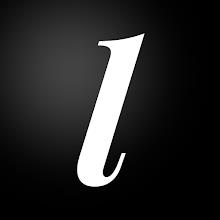Avatar World Character Customization Guide: Create Your Unique Avatar
Character customization is a core element of the *Avatar World* experience, letting you craft an avatar that perfectly reflects your unique style and personality. From body type and facial features to clothing and accessories, the game offers extensive options for creative expression. Whether you're aiming for a casual everyday look or something more extravagant, *Avatar World* provides the tools to bring your vision to life. This guide will walk you through the character creation process, helping you maximize the customization system.
Accessing the Character Creator
Your avatar's journey begins in the character creator. To access it, open Avatar World and tap the avatar icon in the top-right corner of the main screen. This opens the customization interface, where you can adjust every detail, from body type and skin tone to hairstyles and accessories. You can revisit this menu anytime to refresh your avatar's look; the possibilities are endless!
Selecting a Body Type
Your avatar's foundation is its body type. Avatar World offers three options:
- Child: A smaller, youthful appearance, perfect for playful and energetic avatars.
- Teen: A balanced middle ground, offering a versatile and stylish look.
- Adult: A taller, more mature figure, ideal for sophisticated or professional characters.
Your choice of body type influences your avatar's proportions but doesn't restrict clothing options; all outfits are available regardless of body type.

Tips for Effective Customization
- Experiment with different styles: There's no right or wrong way to customize your avatar. Mix and match until you find the perfect look.
- Explore in-game clothing stores: Unique outfits and accessories await in the mall's fashion stores.
- Use color editing: Many items offer color customization, allowing you to perfectly match your outfits to your style.
- Mix and match outfits: Don't limit yourself to pre-made outfits; combine different clothing items for a truly personalized appearance.
- Adjust expressions for storytelling: If you're role-playing, use facial expressions to enhance your avatar's storytelling.
Avatar World's character customization empowers players to express their creativity through a vast array of options. Whether you're crafting a casual, formal, or playful look, the possibilities are endless. This guide helps you create an avatar that truly represents you.
For an enhanced gaming experience, consider playing Avatar World on PC with BlueStacks for improved controls and a larger screen.
- 1 Roblox Game Codes Updated: April 2025 May 13,2025
- 2 The Best Gaming PC of 2025: Top Prebuilt Desktops Mar 26,2025
- 3 Roblox: Warrior Cats: Ultimate Edition Codes (January 2025) Feb 12,2025
- 4 Tips to Conquer the Dragon Quest III: HD-2D Remake Feb 21,2025
- 5 Fortnite: Chapter 6 Season 1 NPC Locations Feb 13,2025
- 6 Pokémon Go Is Celebrating New Year’s 2025 with Festive Fireworks and More! Jan 03,2025
- 7 Culinary Journey Thrives for Six Jan 01,2025
- 8 How To Fix Common Marvel Rivals Error Codes Feb 20,2025
-
Unique Wallpaper Apps for Every Style
A total of 10
-
Top Beauty Trends for This Season
A total of 10
-
Ultimate Baseball Games for Android
A total of 10