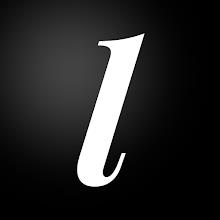Assassin’s Creed Shadows Preload Times Revealed for PC, PS5, Xbox
With the release of *Assassin’s Creed Shadows* just around the corner, you're probably eager to know when you can start pre-loading the game. We've got you covered with all the pre-load times for PC, PS5, and Xbox.
Here’s When You Can Pre-Load Assassin’s Creed Shadows

The pre-load times for *Assassin’s Creed Shadows* differ based on your gaming platform. Although the official *Assassin’s Creed* X (formerly Twitter) account shared the pre-load and release times, the tweet has been deleted. Fortunately, the information is still available through various online sources.
Assassin’s Creed Shadows Xbox Series X|S Pre-Load Times
If you're an Xbox player, you can start pre-loading *Assassin’s Creed Shadows* as early as March 4th at 2 PM UTC. This means you can begin downloading right now, which is especially handy if you have a slower internet connection.
Assassin’s Creed Shadows PlayStation 5 Pre-Load Times
PlayStation 5 users will need to wait until March 18 at 12 AM local time to pre-load *Assassin’s Creed Shadows*. As soon as the clock strikes midnight on March 18, you can start downloading the game.
Assassin’s Creed Shadows PC Pre-Load Times
PC gamers can pre-load *Assassin’s Creed Shadows* starting March 17 at 4 PM UTC. Here are the equivalent times for various time zones:
- Pacific Time – Mon, 17 Mar 2025 at 09:00 AM PDT
- Eastern Time – Mon, 17 Mar 2025 at 12:00 PM EDT
- Greenwich Mean Time – Mon, 17 Mar 2025 at 4:00 PM GMT
- Central European Time – Mon, 17 Mar 2025 at 5:00 PM CET
- Japan Standard Time – Tue, 18 Mar 2025 at 1:00 AM JST
- Australian Eastern Time – Tue, 18 Mar 2025 at 3:00 AM AEDT
If you're in Australia, for instance, your pre-load time starts on March 18. Note that Ubisoft has not announced pre-load times for Mac users.
How Much Hard Disk Space Do You Need to Pre-Load Assassin’s Creed Shadows?
The space required to install *Assassin’s Creed Shadows* varies by platform, but on the Apple Mac store, it's listed at 114.5 GB. This is quite substantial, so if your storage is limited, you might need to make some adjustments.
You have three main options: delete existing games to free up space, upgrade your console or PC's storage, or on consoles, transfer older games to a USB drive. Transferring PS4 or Xbox One games to a USB drive can free up significant SSD space, although the games may load a bit slower. If you have a USB hard drive lying around, this could be a convenient solution.
These are the pre-load times for *Assassin’s Creed Shadows* on PC, PS5, and Xbox, ensuring you're ready to dive into the action as soon as the game launches.
- 1 Roblox Game Codes Updated: April 2025 May 13,2025
- 2 The Best Gaming PC of 2025: Top Prebuilt Desktops Mar 26,2025
- 3 Roblox: Warrior Cats: Ultimate Edition Codes (January 2025) Feb 12,2025
- 4 Tips to Conquer the Dragon Quest III: HD-2D Remake Feb 21,2025
- 5 Pokémon Go Is Celebrating New Year’s 2025 with Festive Fireworks and More! Jan 03,2025
- 6 Culinary Journey Thrives for Six Jan 01,2025
- 7 Fortnite: Chapter 6 Season 1 NPC Locations Feb 13,2025
- 8 Pokémon GO Fest 2025: Fest Dates, Locations, Details Revealed Feb 13,2025
-
Unique Wallpaper Apps for Every Style
A total of 10
-
Top Beauty Trends for This Season
A total of 10
-
Ultimate Baseball Games for Android
A total of 10