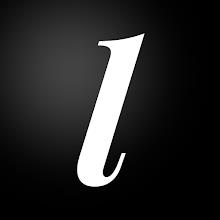Adjusting Sensitivity Settings in Hyper Light Breaker: A Guide
Are you diving into *Hyper Light Breaker* and finding the default sensitivity not quite meeting your needs? Given the game's emphasis on reaction speed and timing, fine-tuning your controls is crucial. Let's walk through your options for adjusting sensitivity in this eagerly anticipated title.
How To Change Sensitivity in Hyper Light Breaker

As it stands, *Hyper Light Breaker* does not offer a native way to adjust sensitivity. This might seem like an odd omission, especially for an Early Access game, but rest assured, the developers at Heart Machine are aware of this. They've actively communicated on Bluesky about their plans to address this and other performance and accessibility issues in upcoming updates. This means that if you can hold off, you'll soon have an official way to tweak your sensitivity settings.
However, if you're eager to play now and need to adjust sensitivity, here are your current options:
For those using a mouse and keyboard, adjusting your DPI is the simplest method. Whether you increase it through your mouse's hardware or software settings, this effectively boosts your in-game sensitivity. Just remember, this change affects your entire system, so your mouse might feel unusually fast when navigating your PC.
Controller users with DS4 software have another avenue. You can modify joystick sensitivity within the DS4 settings, which will reflect in *Hyper Light Breaker*. Alternatively, you can configure your right joystick to function as a mouse joystick and adjust its sensitivity accordingly.
For the more tech-savvy players, the Steam forums offer a third method. Following the instructions from user ErkBirk involves delving into the game's files via the Windows Run Command. While this might not be everyone's cup of tea, it's an option for those who don't want to wait for the official update. You can find the detailed steps by clicking [this link](#).
And that's how you can currently manage sensitivity in *Hyper Light Breaker*. Keep an eye out for updates from Heart Machine, which should bring more straightforward options soon.
*Hyper Light Breaker is available now.*
- 1 Roblox Game Codes Updated: April 2025 May 13,2025
- 2 The Best Gaming PC of 2025: Top Prebuilt Desktops Mar 26,2025
- 3 Roblox: Warrior Cats: Ultimate Edition Codes (January 2025) Feb 12,2025
- 4 Pokémon Go Is Celebrating New Year’s 2025 with Festive Fireworks and More! Jan 03,2025
- 5 Fortnite: Chapter 6 Season 1 NPC Locations Feb 13,2025
- 6 Tips to Conquer the Dragon Quest III: HD-2D Remake Feb 21,2025
- 7 Culinary Journey Thrives for Six Jan 01,2025
- 8 Idle Heroes Team Compositions – January 2025 Mar 16,2025
-
Unique Wallpaper Apps for Every Style
A total of 10
-
Top Beauty Trends for This Season
A total of 10
-
Ultimate Baseball Games for Android
A total of 10