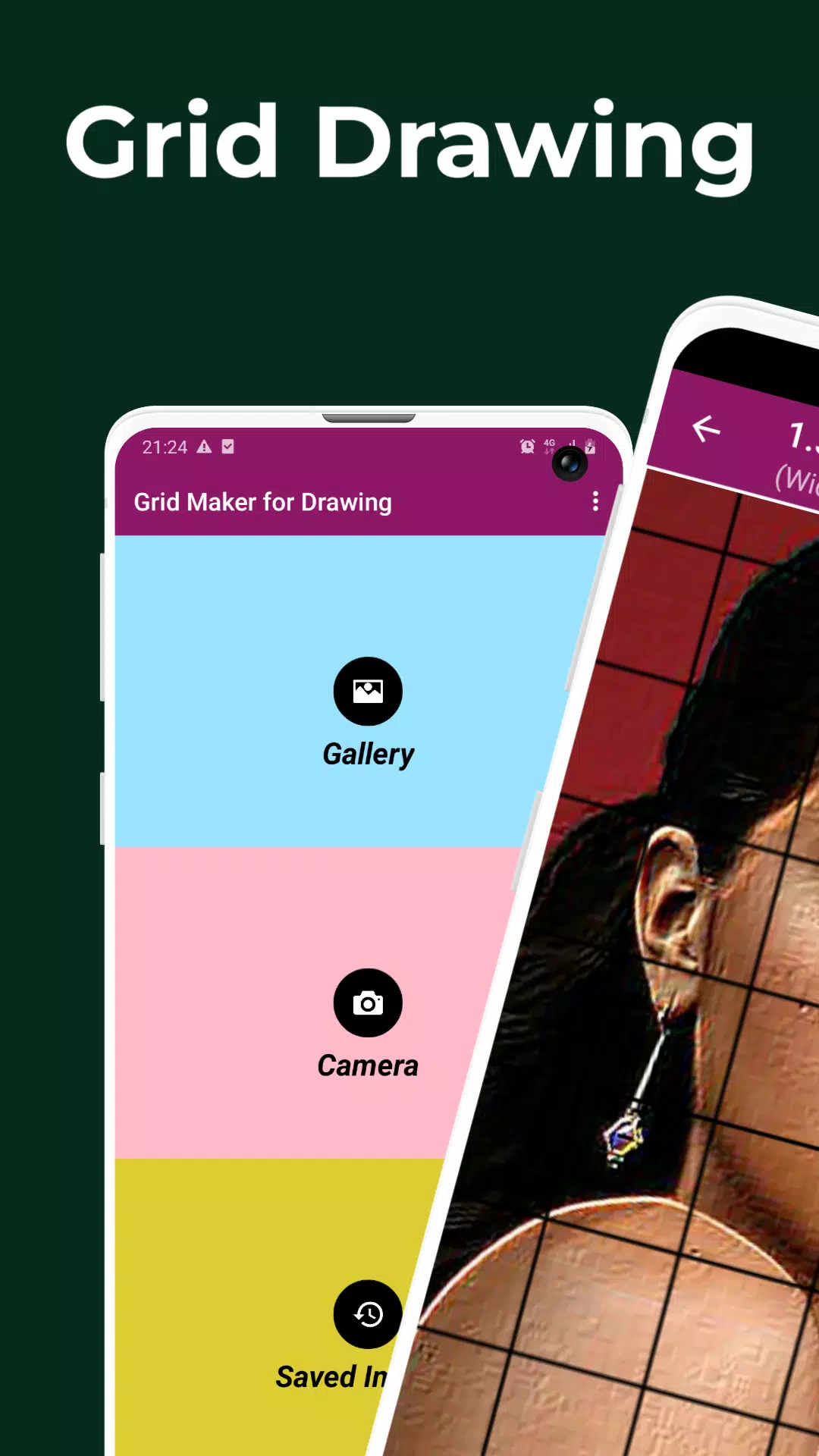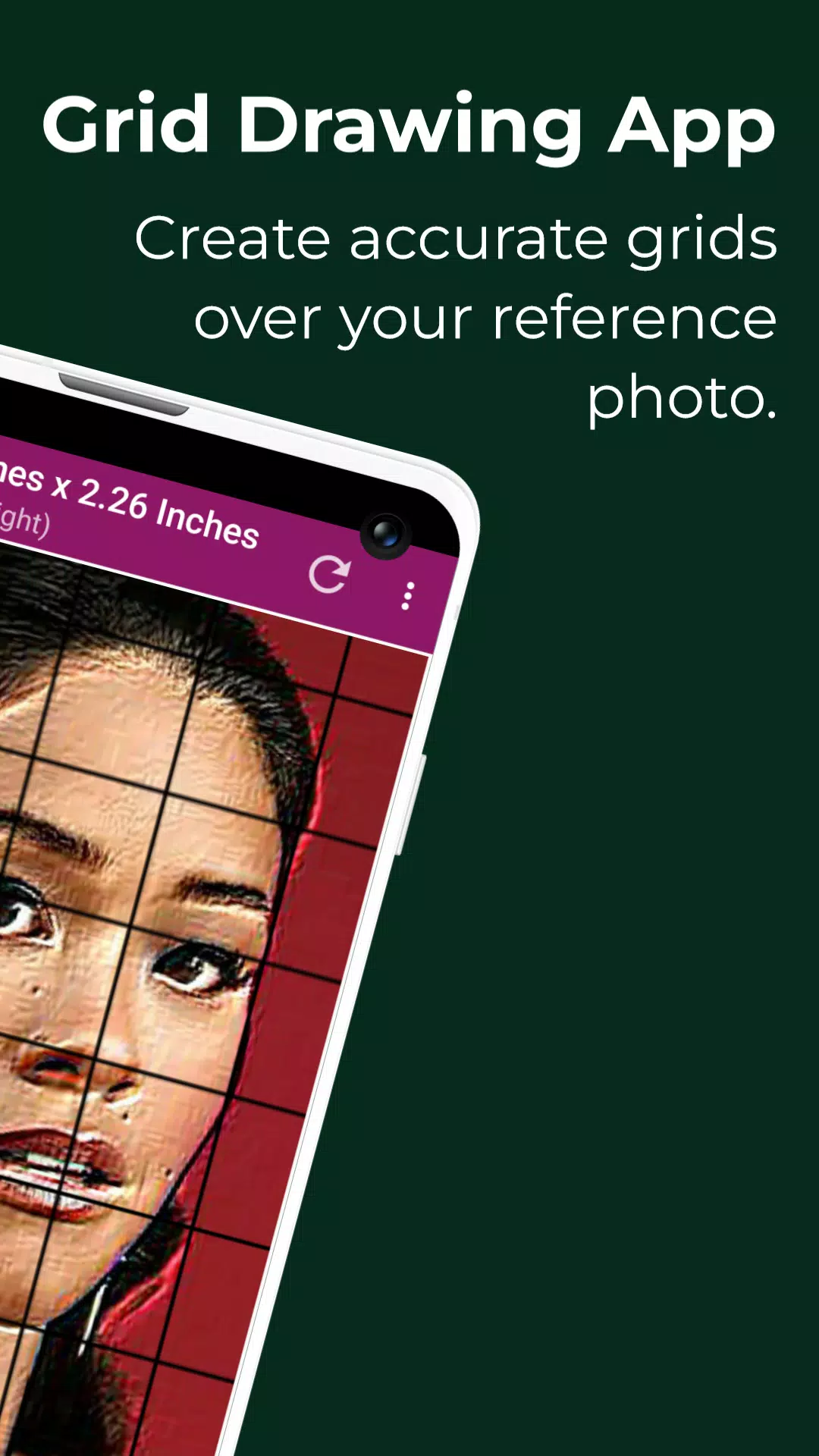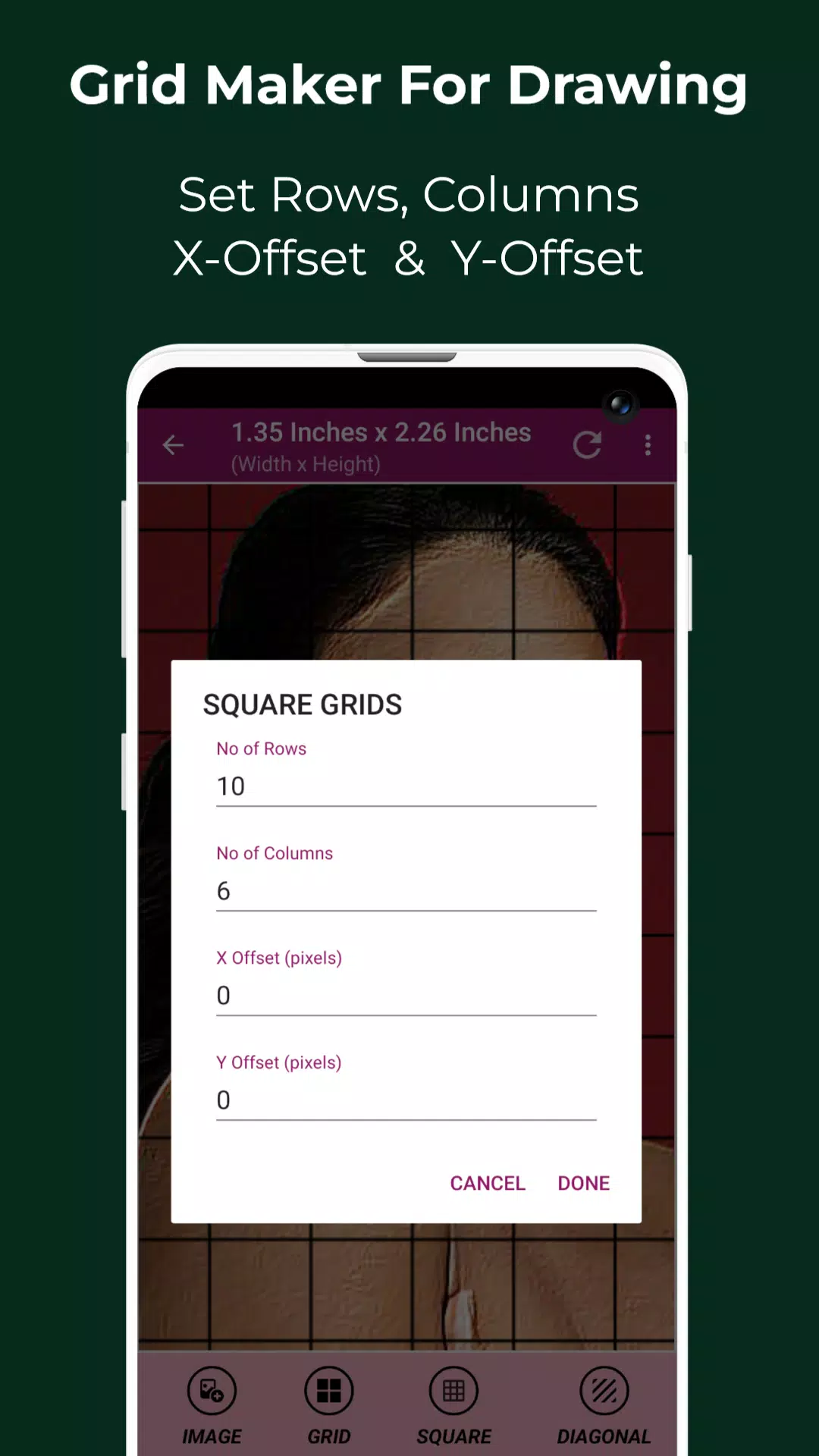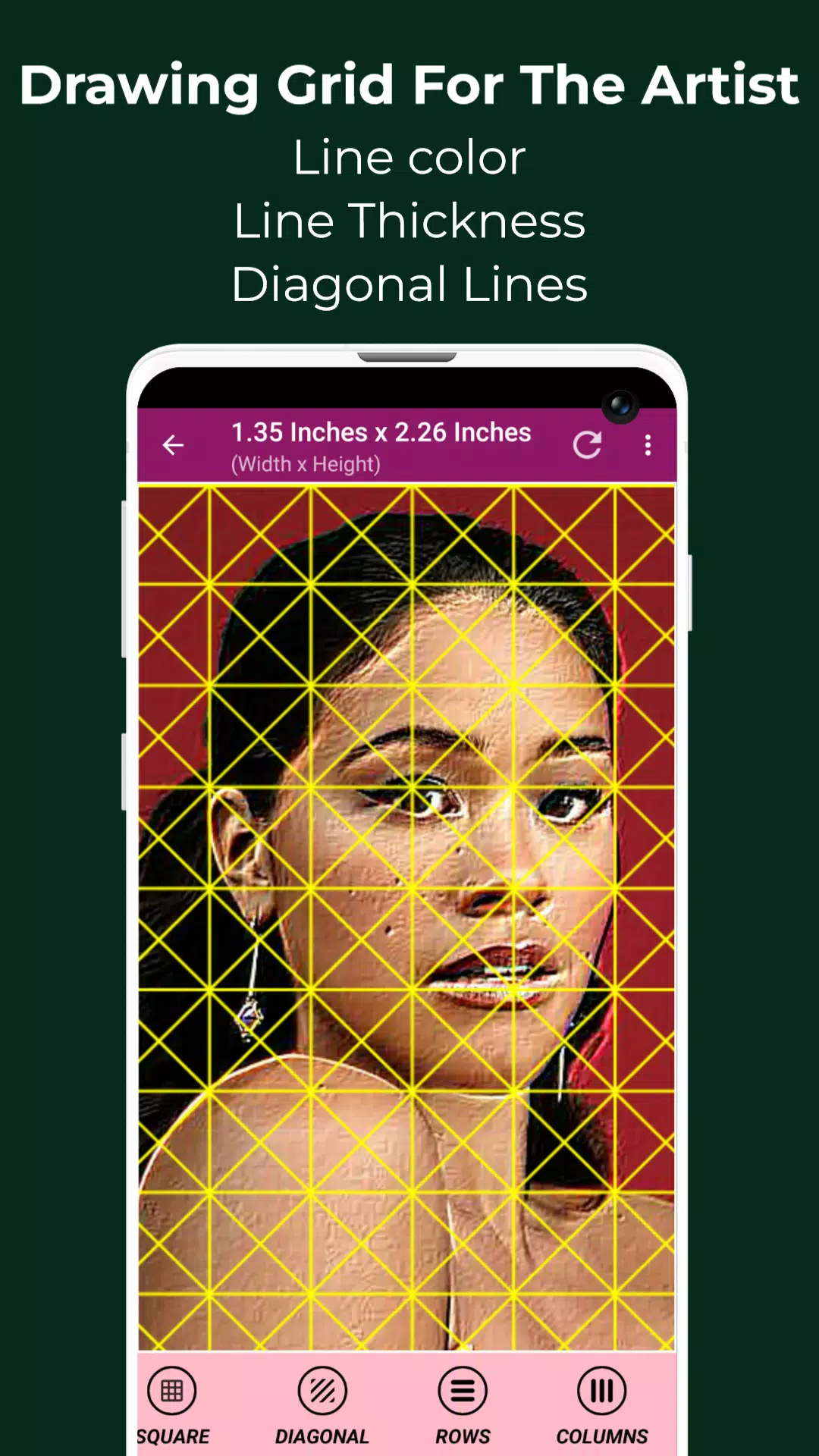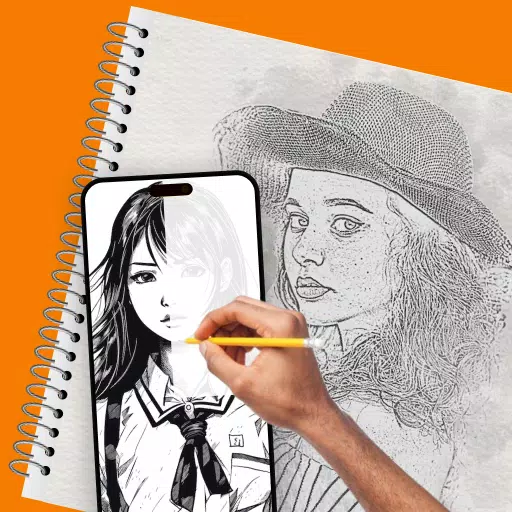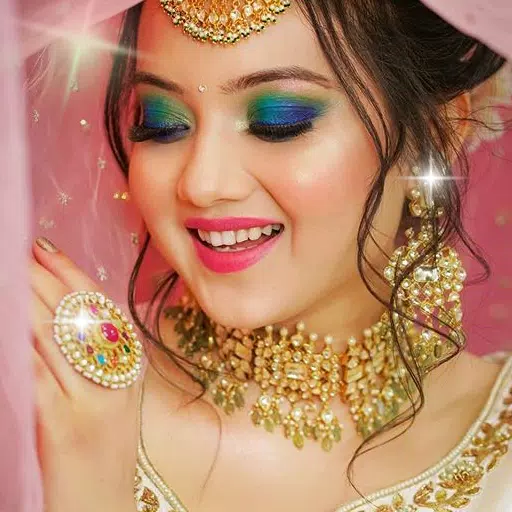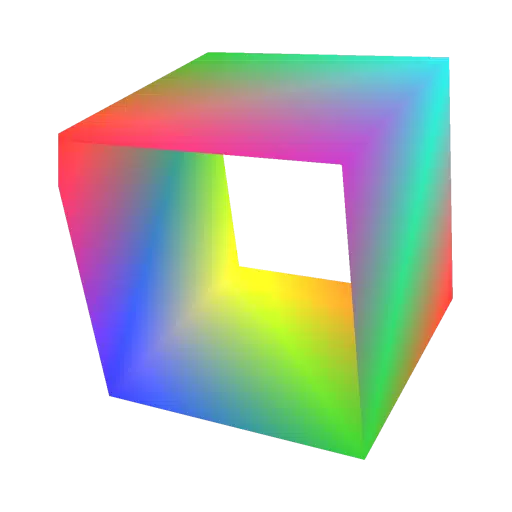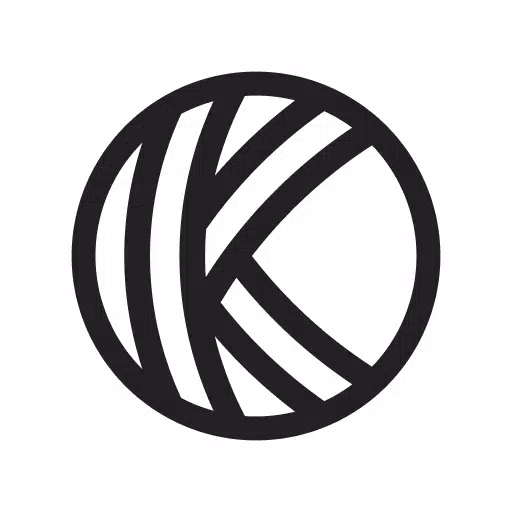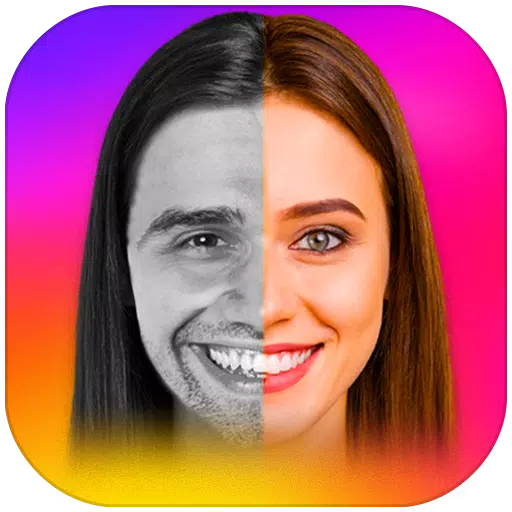Grid Drawing
- Art & Design
- 4.3
- 12.8 MB
- by The AppGuru
- Android 5.0+
- Jan 06,2025
- Package Name: grant.grid.maker.drawing
Grid Drawing: Master the Art of Precise Reproduction
Grid drawing, a time-honored artistic technique, involves overlaying a grid onto a reference image and replicating it onto your chosen surface (canvas, paper, wood, etc.). By focusing on one square at a time, artists meticulously transfer the image, ensuring accurate proportions and detail.
This method is invaluable for enhancing artistic skills. It provides a structured approach to improve accuracy, proportion, and observational skills, while also boosting hand-eye coordination and confidence.
Introducing the Grid Maker for Drawing app: This Android application simplifies the process by dividing your reference photo (JPEG, PNG, and WEBP supported) into a customizable grid. Artists then recreate each square, achieving remarkable precision and scale adjustments as needed.
Beyond simple grid creation, the app offers a wealth of features to enhance your workflow:
Key Features:
- Image Import: Import images from your camera, gallery, or file manager.
- Grid Types: Create square, rectangular, or diagonal grids. Customize rows, columns, and offsets.
- Grid Customization: Adjust grid color, thickness, and labels (size and alignment).
- Measurements: Precise measurements (pixels, inches, millimeters, etc.) for both the image and individual cells.
- Real-time Comparison: Compare your drawing with the reference image.
- Image Editing Tools: Zoom (up to 50x), crop, rotate, flip, and adjust brightness, contrast, saturation, and hue. Numerous effects are also available (black and white, bloom, cartoon, etc.).
- Pixel Analysis: Obtain HEXCODE, RGB, and CMYK values for any pixel.
- Save, Share, and Print: Conveniently save, share, or print your gridded images.
- Saved Images Access: Easily access all your saved grids.
Whether you're a beginner or an experienced artist, Grid Maker for Drawing provides the tools to achieve greater accuracy, precision, and confidence in your artwork. Contact us with any questions or suggestions.
-
Black Desert Mobile Launches PvP Event with New Season
First-ever +8 Rift Totem Chest available as a rewardSpecial items to accelerate your progressionCompete in the Championship for additional prizesIf your Rabam skills are ready, Pearl Abyss has launched a new season in Black Desert Mobile, running now
Jan 27,2026 -
Nintendo Hints at Possible 200cc Mario Kart World Update
Mario Kart 8's exhilarating 200cc speed class hasn't been confirmed for Switch 2 launch title Mario Kart World yet, but Nintendo hinted it may return via a future update.Originally introduced post-launch in Mario Kart 8, the blisteringly fast 200cc m
Jan 23,2026 - ◇ Infinity Nikki: Unlocking Ability Outfits Guide Jan 22,2026
- ◇ Disney Characters Star in New Android Solitaire Game Jan 22,2026
- ◇ Apple iPad Deals: New Mother's Day Discounts Available Jan 22,2026
- ◇ Meteorfall: Rustbowl Rumble Card Battler Launches on Android Jan 21,2026
- ◇ Pudgy Party Penguins Go Global in Battle Royale Launch Jan 21,2026
- ◇ Thronefall: Back-to-Basics RTS Launches on iOS Jan 21,2026
- ◇ Bit Reactor, Respawn to Unveil Star Wars Tactics Game Jan 20,2026
- ◇ Tougen Anki: Crimson Inferno Debuts at TGS 2025 Jan 20,2026
- ◇ Resident Evil 9 Preorders and DLC Details Jan 20,2026
- ◇ Toram Online Welcomes Hatsune Miku Jan 20,2026
- 1 The Best Gaming PC of 2025: Top Prebuilt Desktops Mar 26,2025
- 2 Roblox Game Codes Updated: April 2025 May 13,2025
- 3 Roblox: Warrior Cats: Ultimate Edition Codes (January 2025) Feb 12,2025
- 4 Tips to Conquer the Dragon Quest III: HD-2D Remake Feb 21,2025
- 5 Culinary Journey Thrives for Six Jan 01,2025
- 6 Fortnite: Chapter 6 Season 1 NPC Locations Feb 13,2025
- 7 Pokémon Go Is Celebrating New Year’s 2025 with Festive Fireworks and More! Jan 03,2025
- 8 How To Fix Common Marvel Rivals Error Codes Feb 20,2025
-
Unique Wallpaper Apps for Every Style
A total of 10
-
Top Beauty Trends for This Season
A total of 10
-
Ultimate Baseball Games for Android
A total of 10